Appendix A - Environment Variables Settings
App Configuration
| Property | Default Value | Description |
|---|
| app.id | sso | |
| app.name | SSO | |
| app.img | /img/solution/sso-gateway-white100.png | |
| app.thumbnail | /img/solution/sso-gateway-blue100.png | |
| app.info | “Manage …” | |
Server and Session Settings
| Property | Default Value | Description |
|---|
| server.port | 2000 | Server Container Port |
| server.max-http-header-size | 10000000 | |
| session.timeout | 99999 | |
| session.cookie. | JSESSIONID_SSO | |
| session.cookie.http-only | false | |
Initial Clients
| Property | Default Value | Description |
|---|
| sso.clients.clientId | application |
| sso.clients.clientSecret | application$123 |
User Registration
| Property | Default Value | Description |
|---|
| fullName | false |
Password
| Property | Default Value | Description |
|---|
| password.current-required | false | |
| password.max-tries | 5 | |
| password.force-change | 90 #days | |
| password.lock-duration | 900 #15min | |
| password.min-length | 8 | |
| password.max-length | 128 | |
| password.min-digits | 1 | |
| password.min-special | 1 | |
| password.min-caps | 1 | |
| password.reuse-cache | 8 | |
Tokens
| Property | Default Value | Description |
|---|
| token.hash | (Random) | |
| token.change-password-on-recover | true | |
| token.tmp-login-validity | | |
| token.confirm-validity | | |
| token.invitation-validity | | |
Mail
SMS
| Property | Default Value | Description |
|---|
| sms.sid | **** | |
| sms.key | **** | |
| sms.phone | “+*** *** *** ****” | |
For details about notification environment variable check the Notifications Hub Java Client documentation.
| Property | Default Value | Description |
|---|
| notifications.server | (Connector) | URL of Notifications Server |
| notifications.amqp.notifications-queue | sso | AMQP Queue for notification messages for SSO GW. |
| notifications.amqp.enabled | true | If true or empty send notification via AMQP, if false fallback to HTTP. |
Notification Tempates Settings
| Property | Default Value | Description |
|---|
| notifications.template. | “https://cdn.einnovator.org/templates/sso” |
| notifications.template.app | “notifications/app” |
| notifications.template.sms | “notifications/sms” |
| notifications.template.mail | “notifications/mail” |
System Notification Templates
notifications.registration.templates |
| Name | medium | Category | View | Subject | Send Conditions |
|---|
| “Signup Confirm” | EMAIL | SYSTEM | “confirm.html” | “Welcome!” | User registration/signup sent with confirmation link |
| “Signup Code” | EMAIL | SYSTEM | “confirm.html” | “Welcome!” | User registration/signup sent with confirmation code |
| “Recover” | EMAIL | SYSTEM | “recover.html” | “Your temporary login!” | User asks tmp login / recovery email |
| “Recover Code” | EMAIL | SYSTEM | “recover.html” | “Your login Code!” | User with confirmation code |
| “Invitation” | EMAIL | SYSTEM | “invitation.html” | Invitation to connect with $! |
Notification Types
| Source Type | Action Action | Category | Sub Category | Admin Only | Name | Mail Template | Subject | Label |
|---|
| User | join | User | Account | true | “User Joins” | user-join.html | “User Joins” | “…when User Joins ?” |
| User | update | User | Account | true | “User Update” | user-status.html | “User Status Update” | “…when a User status changes ?” |
| User | join | User | Account | false | “User Joins Group” | user-join.html | “User Joins Group” | “…when User Joins a Group your are member ?” |
| User | join | User | Profile | false | “User Profile Update” | user-join.html | “Profile Update” | “…when User that you follow updates its profile details ?” |
| Role | assigned | Role | Assignment | false | “User Joins Group” | role.html | “Role Assignment” | “…when you are assigned or removed Roles ?” |
| Invitation | accepted | Invitation | Assignment | false | “Invitation Accepted” | invitation-accepted.html | “Invitation Accepted” | “…when a Invitation is accepted ?” |




Comments and Discussion