Studio Reference Manual
DocsManaging Projects
Projects are the top-level unit of modularity to structure development and design work in AppStudio. Each Project contains all the resources that can be used to generate an application, including Entities, Views, Components, and other. A Project can have multiple Targets, with each one corresponding to a type of application, language/runtime, and stack, to which code and other artifacts are generate to. Project can be designed, implemented, and tested within the IDE of AppStudio, but ultimately the artifacts for a Target need to be generated, the application built, and deployed (e.g. to the cloud or an app store), to be accessible by end-users.
Creating Projects
First step to implement an application is to create a Project in the App Studio for the application. You will need first to register an account into EInnovator website, if you have not done so. Only basic information needs to be provided about a Poject, including a name,
and optionally an icon and a text description.
To create a Project press Add New in the project list page. Image below shows an example of the Project creation page for a project named MyCV
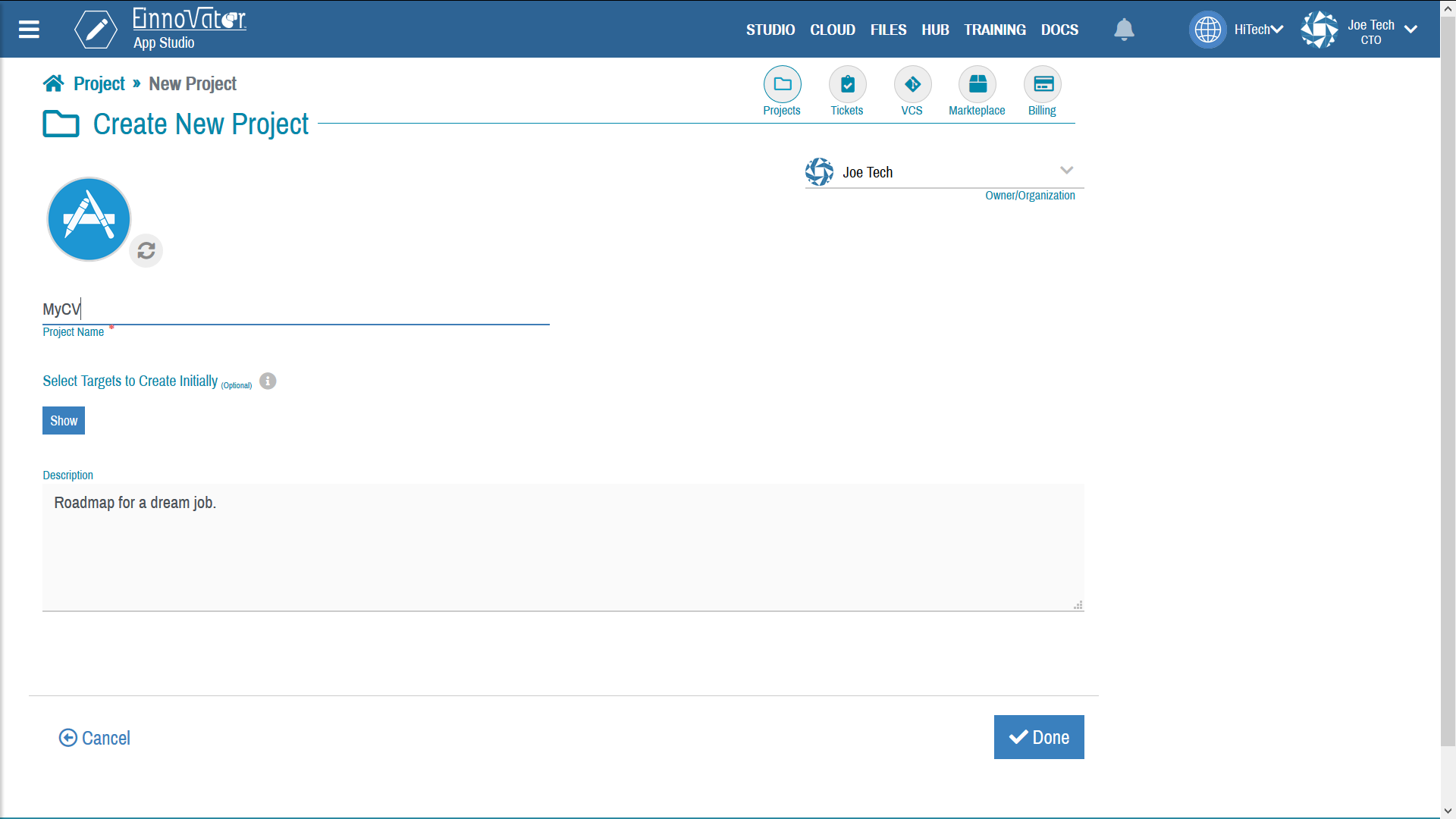
When a Project is being created it is possible to specify the an initial set of Targets for a Project. Alternatively, this can be left unspecified and the Targets can be added later on after project creation (e.g. once a basic prototype is designed, implemented, and tested, and you it is ready to be deployed to the cloud and started being explored by end-users).
Image below shows an example of the Project creation page for a project named TravelTours. Two targets are being pre-selected, one to generated artifacts to implement a WebSite and another target to generate a ClientLib. For the Website target, the Java language/runtime is selected, with stack Suite/Boot, VDL Thymeleaf on the right hand side, with two target pre-selected. Similar setting were used for the ClientLib target.
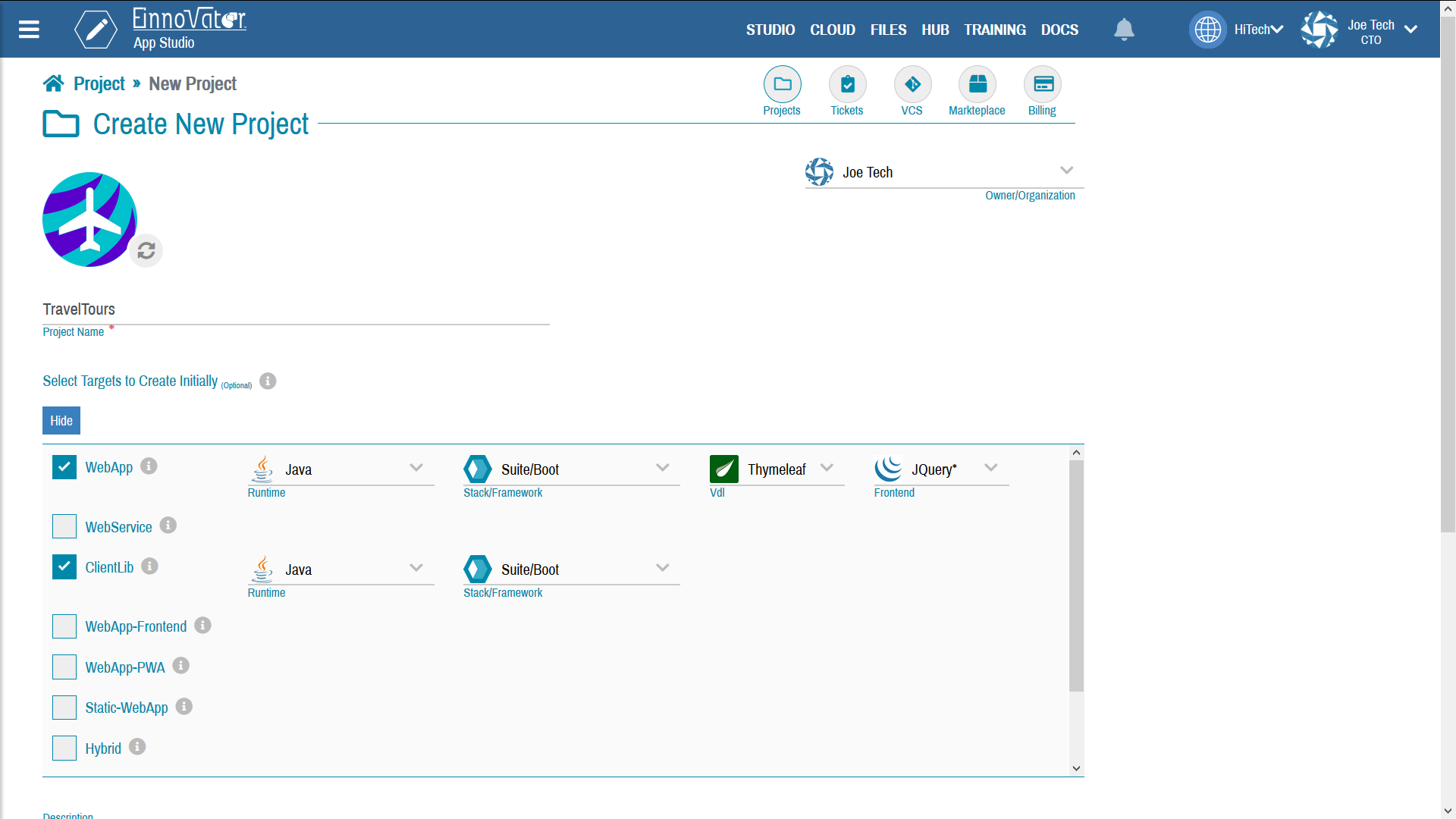
Listing Projects
The list of projects gives a summary of all projects that a user can access. This includes projects created and are owned by the user, projects owned by an organization/group it is member, and projects shared by other users. The summary information includes: name of the project, a summary list of resources of the project (only model Entities, and page View are shown), the current list of targets setup for the project, collaborators/sharing details, and time of last modification.
Image below shows an example list of Projects.
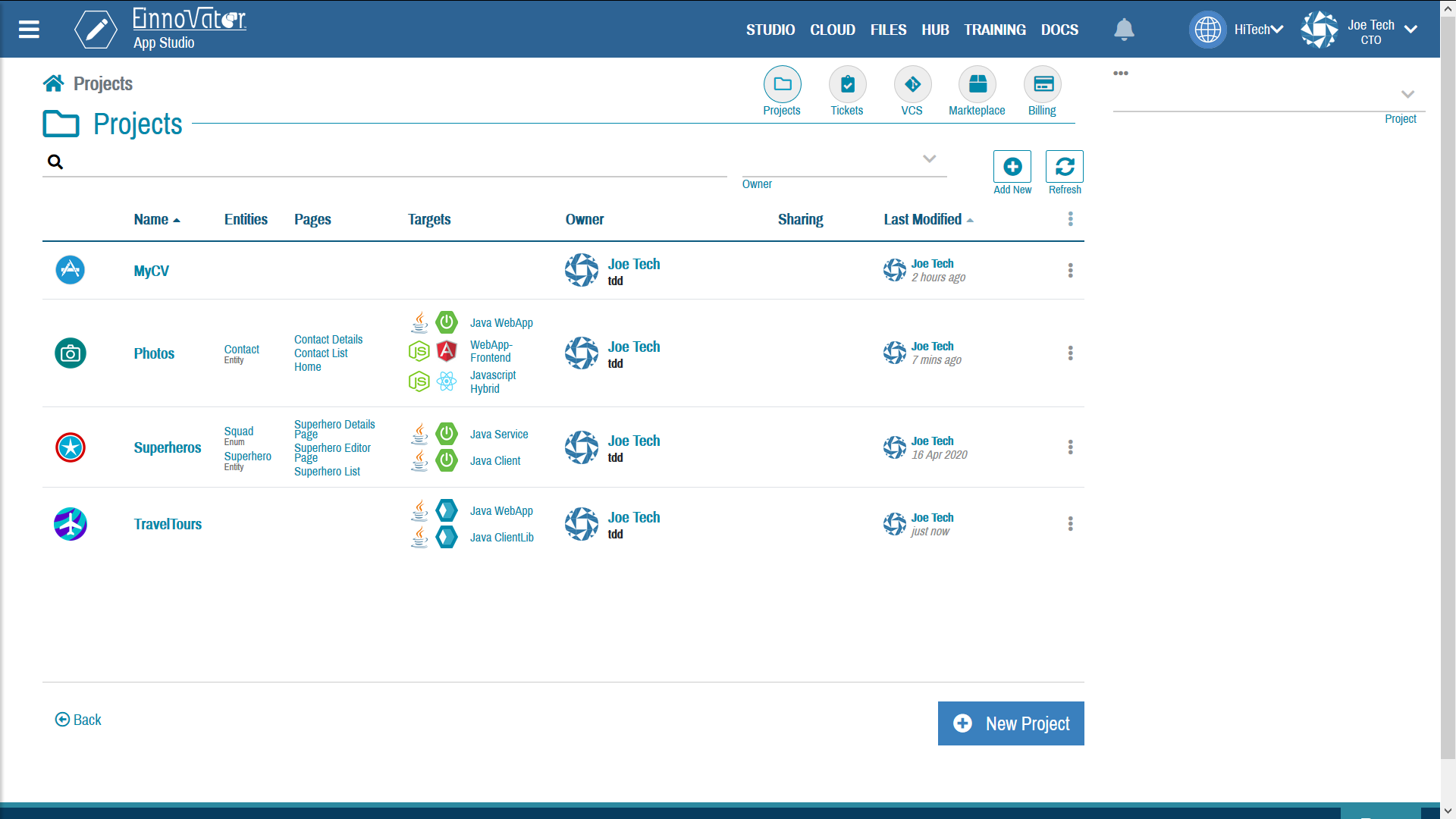
Project Details Page
The project details page gives access to all the resources part of the project. The UI organized to have different types of resources in different tabs, as follows:
- Data-Model — The list of entities and support modal objects that defined the data-modal for an application.
- Views — The list of views that implement the UI of the app. View types include full pages, page framents, modals/dialogs, and notifications.
- Components — The list of components implementing the logic of the app. Components have a type or layers that defines the role of the component in the app. For example, a WebController defined HTTP endpoints to server webpages.
- Integration — Integration resources for an app, including user notification, and security roles.
- Targets — The set of targets of a project.
- Settings — Settings for a project, including configuration and I18N messages for multi-language/locale applications.
Images show examples of images details pages with different tabs selected:
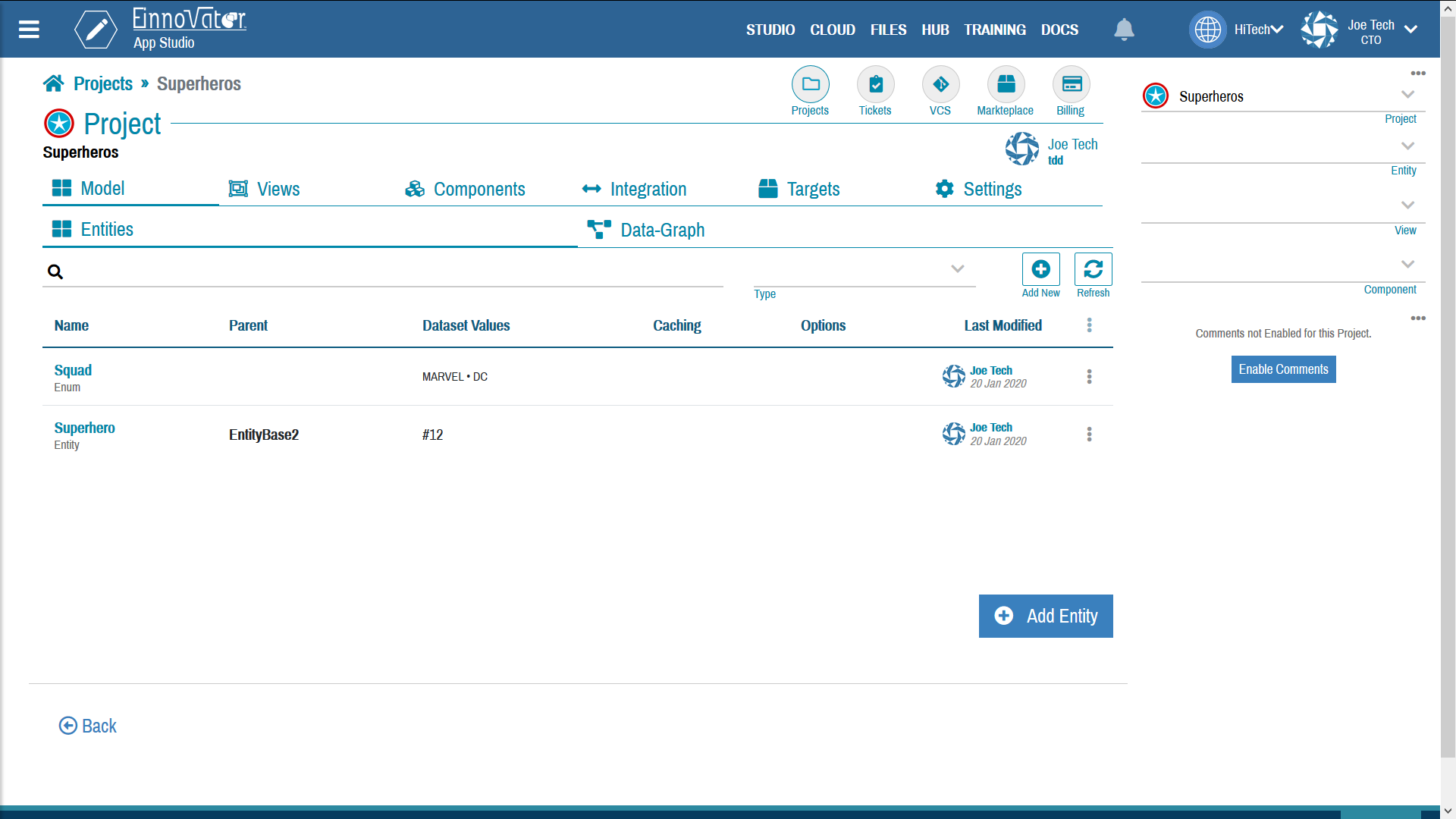
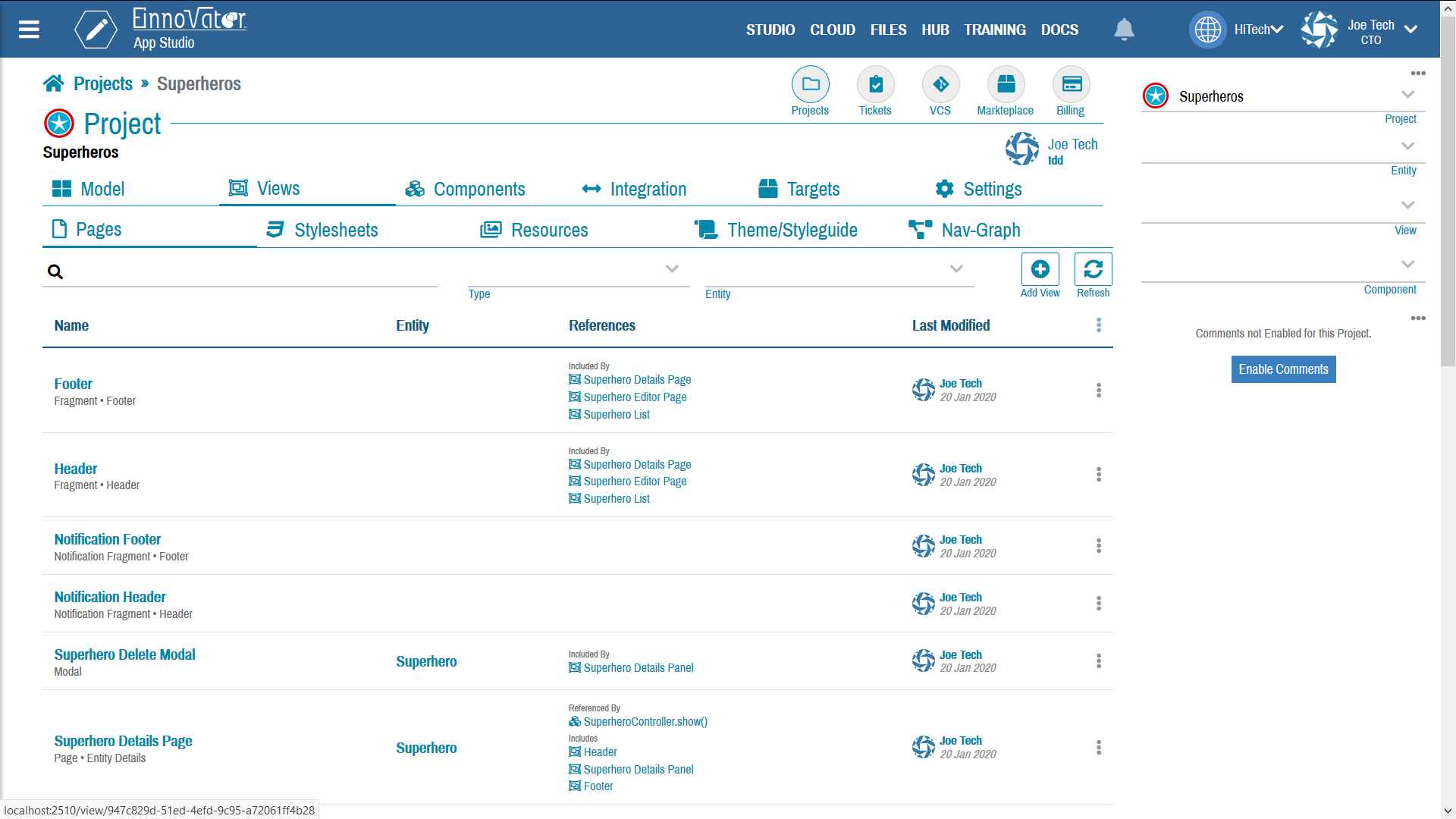
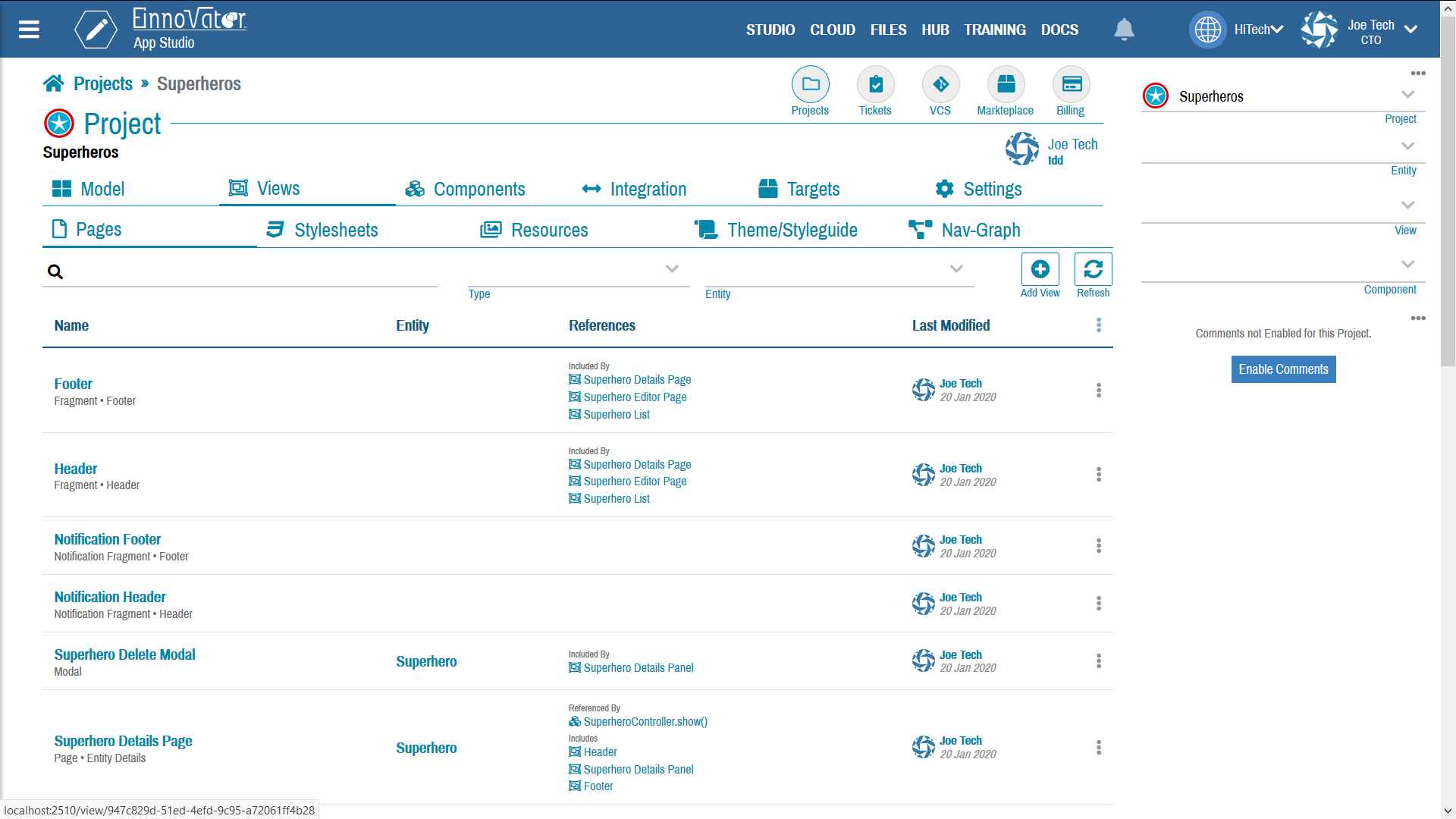
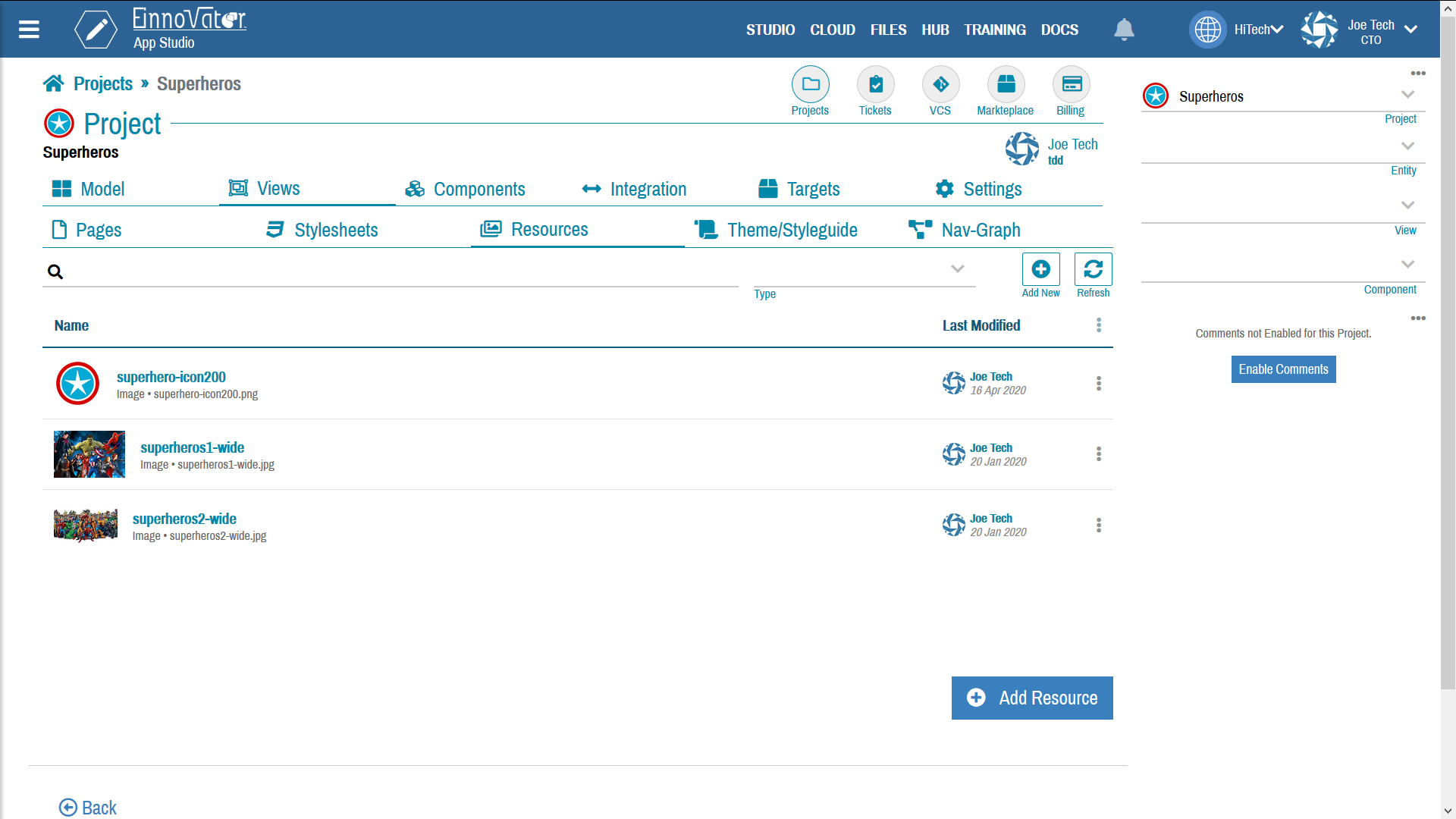
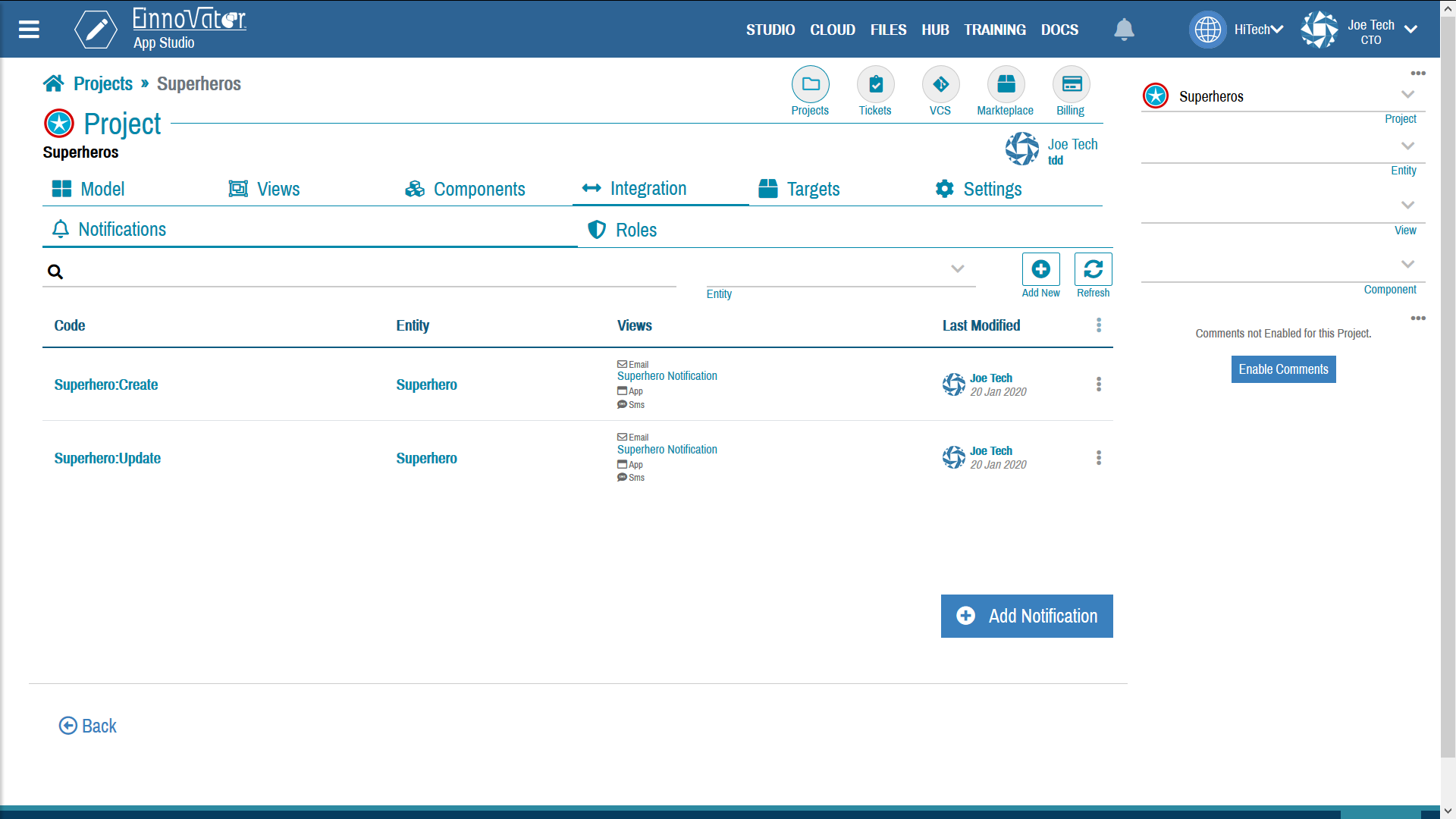
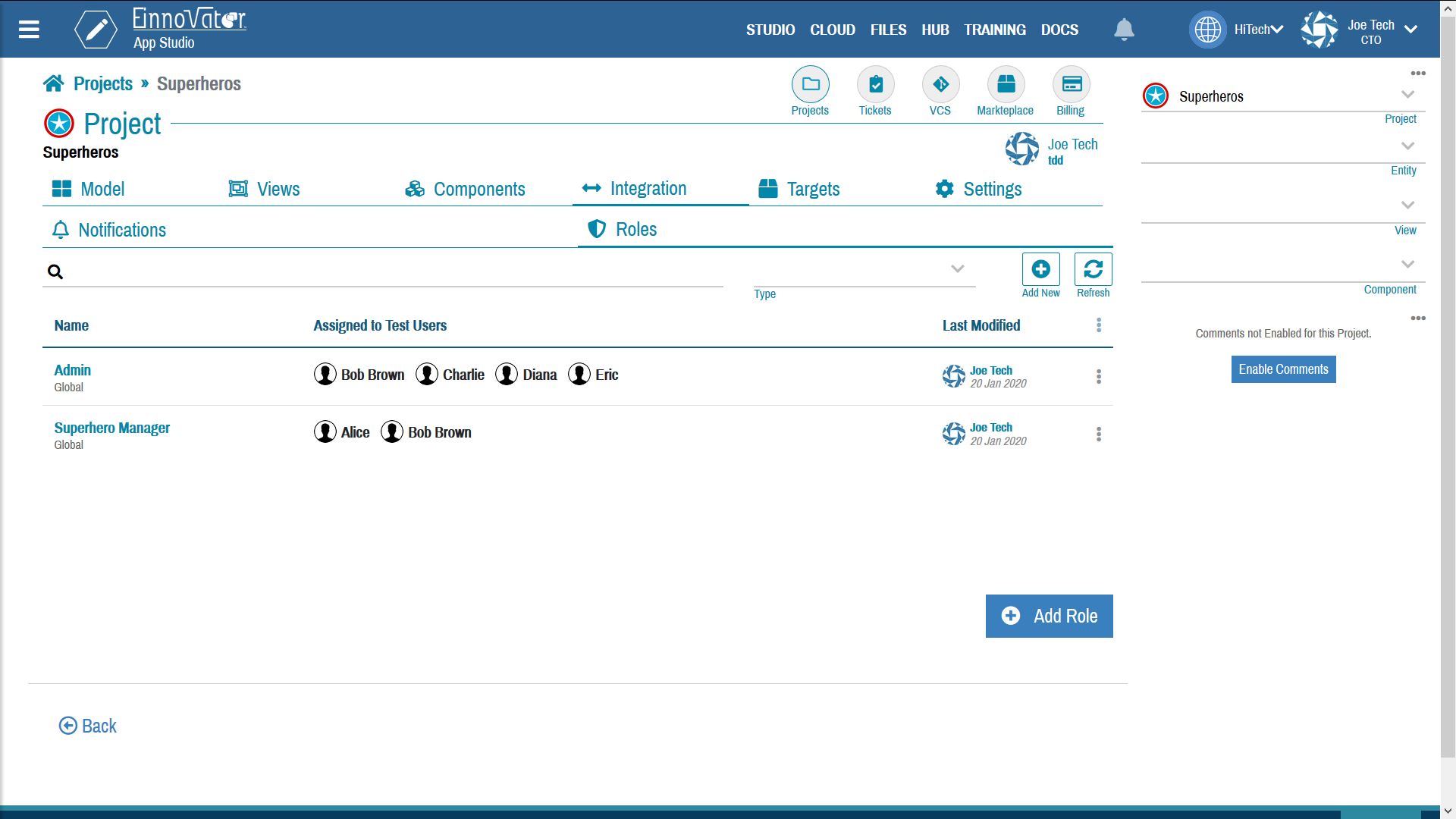




Comments and Discussion