Notification Hub Reference Manual
DocsDeploying EInnovator Notifications Hub
Let’s now deploy some apps and service that connect to the MySQL databases we just created. We start by deploying a Notifications Hub from the Solution Marketplace, followed by deploying a sample Java app available as a docker image in DockerHub (in a public repository).
Head on again to the Marketplace Solution page, and select the EInnovator Notifications Hub Solution. Selected the Dedicated Server plan and enter the resource settings as follow:
- 1 single instance
- 1Gi as amount of memory
- Small ephemeral storage size (e.g. >= 64Mb and <= 1Gb)
- Zero permanent storage size
- Press INSTALL, and enter the following additional details in the modal dialog:
- Name for your deployment (e.g. sso).
- Select a hostname (e.g. same as name)
- Select the Dev Space.
- Press INSTALL
Confirm that the container running the Notifications Hub starts. Use the status indicator to confirm that is Running (green). You can also check the logs by clicking on the Log tab, and the Meta-Tab tab. Click on the Routes tab, and button View App. Confirm that the SSO Admin setup page opens. Register the first user with your email/username/password. This user is assigned automatically the administrator role. Feel free to take a few minutes to explore the admin console of the Notifications Hub, and then return back to this tutorial.
Back to the Cloud Manager, click on the tab Enviroment > Bindings. Notice that a set of Bindings have been automatically created when this service was deployed. Furthermore, notice that the Binding with selector mysql:sso is bound to the Connector you created early on. Don’t worry about the Bindings that don’t have Connectors bound yet. This service is prepared to be able to operated correctly even if those other Connectors are missing. Only the MySQL Connector is strictly required.
Click on the tab Enviroment > Connectors of the Notifications Hub deployment. Confirm that a Connector was also automatically created with name default. This Connector can be used for other apps deployed in this Space to learn about the HTTP base URL to make requests to this app — by defining a Binding with selector sso. The use of this Connector is shown when we deploy a sample app.




Comments and Discussion