Spring Security QuickQuide
Spring Security Overview
Spring Security is a security framework for Java applications, based on the Spring Framework. Spring Security is very flexible supporting a wide range of authentication protocols (e.g Form, Basic, OpenID), and several access-control mechanisms – with security policies defined at the level of the URL (in a web environment), at the level of the Java method, or ACLs for fine-grained resource protection. Access rules can be expressed also in several ways including simple role and group based-access, and SPEL scripts. Spring Security provides mostly a self-contained security solution, making applications and configuration fully portable across JEE application servers, Servlet containers, and other deployment environments.
Spring Security supports the same configuration styles as Spring Framework, including Java configuration classes, annotation-driven configuration, and XML configuration with namespace support. Dependencies for Spring Security are organized in several modules, including: core abstractions, web-specific, and XML configuration. Modules for additional authentication models are also provided (e.g. LDAP, CAS, OpenID, Kerberos, OAuth2, etc).
Spring Security Architecture
Spring Security architecture consists of two main sub-systems – authentication and authorization (aka. access-control). The authentication sub-system is responsible to establish the validity of the client (principal) credentials (e.g. username/password, or access-token). An AuthenticationManager component is responsible to coordinate one or more AuthenticationProvider, each implementing one authentication approach. Access-control is coordinated by an AccessDecisionManager component. The information defining the the identity and authorities of a principal are stored in a contextualized object SecurityContext, which works an integration data-structure for the two main sub-systems.
Enforcing a security policy always involves an act of pre-emption – performed by an interceptor – to check if access is allowed. To implement URL based security policies in a web environment a based solution is used to perform the interception. For method level access-control a Spring AOP proxy and around-advice is used. Figure below depicts a generic representation of Spring Security architecture.
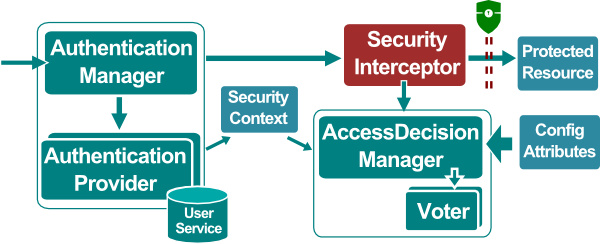
Spring Security Architecture
In a web environment, Spring Security uses a pipeline of collaborating Filters each responsible for part of the overall security solution. To simplify configuration steps, a “master” of class FilterChainProxy is responsible to assemble the pipeline. One of the created Filters – FilterSecurityInterceptor, is responsible to preempt threads and interact with the AccessDecisionManager. UsernamePasswordAuthenticationFilter, used in Form-based authentication, is responsible to authenticate the principal by extracting the credentials from a request and by interacting with the AuthenticationManager. Figure below depicts the Spring Security pipeline in a web environment.
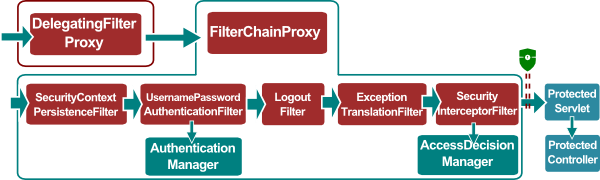
Spring Security Chain
Spring Security Configuration
Spring Security can be configured both with Java and XML. In Servlet 3.0+ containers, is possible to do all the configuration in Java (i.e. no need for web.xml file). The annotation @EnableWebSecurity is used in a Java @Configuration class to bootstrap the configuration of Spring Security in a web environment. This creates the FilterChainProxy filter as a Spring managed component (bean) named springSecurityCheck, which in turn creates the security filter pipeline.
Customization of Spring Security can be done by making the configuration class annotated with @EnableWebSecurity implement the interface WebSecurityConfigurer, or more conveniently extend class WebSecurityConfigurerAdapter, and overrides the callback methods. Method configureGlobal() is used to configure global elements, such as one or more AuthenticationProvider and UserDetailsService. Method configure() is use to configure the HTTP specific elements, such as the selection of the authentication protocol to use and URL based access-control rules.
Similar configuration can be done in XML using the <security:*> namespace. Element <http> defines the HTTP-specific configuration. Element <authentication-manager> encapsulates the configuration for user authentication.
Example: Configure Spring Security for WebApps [Java]
@Configuration
public class WebSecurityConfig extends WebSecurityConfigurerAdapter {
@Autowired
public void configureGlobal(AuthenticationManagerBuilder auth) throws Exception {
auth.inMemoryAuthentication()
.withUser("user")
.password("userpa$$").roles("USER").and()
.withUser("admin")
.password("adminpa$$").roles("USER", "ADMIN");
}
@Autowired
public void configure(HttpSecurity http) throws Exception {
http.authorizeRequests()
.anyRequest().authenticated().and()
.formLogin();
}
}
Example: Configure Spring Security for WebApps [XML]
<intercept-url pattern="/static/**" access="permitAll
<intercept-url pattern="/login" access="permitAll
<intercept-url pattern="/" access="permitAll
<intercept-url pattern="/**" access="authenticated
<form-login />
</http>
To integrate the FilterChainProxy in a Servlet container, a container managed filter of type DelegatingFilterProxy name should be configured with name springSecurityCheck. In a Servlet 3.0+ environment, this can be done by defining a class extending AbstractSecurityWebApplicationInitializer. Alternatively, the DelegatingFilterProxy can be defined explicitly in the web.xml application descriptor file.
Example: Configure DelegatingFilterProxy [Java]
extends AbstractSecurityWebApplicationInitializer {}
Example: Configure DelegatingFilterProxy [XML]
<filter-name>springSecurityFilterChain</filter-name>
<filter-class>org.sf.web.filter.DelegatingFilterProxy</filter-class>
</filter>
<filter-mapping>
<filter-name>springSecurityFilterChain</filter-name>
<url-pattern>/*</url-pattern>
</filter-mapping>
Table below summarizes Spring Security annotations. Some of these annotations will be covered in following sections.
| Parameter | Description |
|---|---|
| @EnableWebSecurity | Enable Java-based configuration |
| @EnableGlobalMethodSecurity | Enable method-level security |
| @EnableGlobalAuthentication | Enable Java-based configuration of AuthenticationManager |
| @Secured | Define role-based access-control for method |
| @RolesAllowed | Define role-based access-control for method [JSR-250 annotation] |
| @PreAuthorize | Define role-based access-control for method with SPEL expression |
| @PostAuthorize | Define role-based access-control for method with SPEL [check done on return] |
Form-based authentication involves using a HTML form to submit username–password credentials as form parameters. Method formLogin(), in HttpSecurity, is used to enable FORM authentication. Equivalently, XML element <form-login> can be used for the same purpose.
By default, Spring Security auto-generates an HTML login form. To customize the login form, the method loginPage() can be used when setting up HttpSecurity. When done with XML configuration, the attribute loginPage should be used. When providing custom HTML login forms, the action (URL) attribute should match the setting specified in formLogin() or <form-login>, or /login for the default setting. Additionally, the form parameters names username and password should be used for the credentials input fields (as default).
Example: Configuring the Login Form Page
public void configure(HttpSecurity http) throws Exception {
http.authorizeRequests()
.anyRequest().authenticated().and()
.formLogin().loginPage("/login").permitAll();
}
Example: A Custom HTML Login Form [JSP]
<c:url value="/login" var="loginUrl
<form action="${loginUrl}" method="post">
<c:if test="${not empty param.error}">Try Again
<label>Username</label> <input name="username
<label>Password</label> <input type="password" name="password
<button type="submit">LOGIN</button>
</form>
When a user completes an interaction session, it is desirable logout the user to clear the session state, including the SecurityContext. This is done by configuring a LogoutFilter, that handler HTTP POST request to a logout URL – /logout, by default. This is configured in Java with method logout(), or in XML with element
Example: Configuring Logout [Java]
protected void configure(HttpSecurity http) throws Exception {
http.authorizeRequests(). … .and()
.formLogin().loginPage("/login").permitAll().and()
.logout()
.logoutUrl("/logout")
.logoutSuccessUrl("/thankyou");
}
Example: Configuring Logout [XML]
<http>
<form-login />
<logout logout-success-url="/thankyou
</http>
An URL-based access-control policy is defined using the fluent API made available by calling authorizeRequests() in HttpSecurity. Each access-rule defines a pattern to match in the request URL, and optionally the HTTP method, followed by required authorities. Method antMatchers() is used to defined rules using Ant-like expressions. Regular expressions can also be used with method regexMatchers().
Similar configuration can be done in XML by using element <intercept-url>, inside <http>, to define an access-rule. By default, SPEL script expression should be used to express the required access-policy and authorities. Alternatively, role-based access rules can be defined, by setting attribute use-expresions=“false” in element <http>. Access rules, both in Java and XML, are matched in order. So the more specific rules should come earlier, followed by the more general rules.
Example: Defining Access-Control Policy Rules [Java]
http.authorizeRequests()
.antMatchers("/static/**", "/login", "/").permitAll()
.antMatchers("/admin/**").hasRole("ADMIN")
.anyRequest().authenticated().and()
.formLogin().loginPage("/login").permitAll();
}
Example: Defining Access-Control Rules w/ SPEL [XML]
<intercept-url pattern="/static/**" access="permitAll
<intercept-url pattern="/login" access="permitAll
<intercept-url pattern="/" access="permitAll
<intercept-url pattern="/admin/**" access="hasRole('ADMIN')
<intercept-url pattern="/**" access="authenticated
<form-login />
</http>
Example: Role-Based Access-Control Rules [XML]
<intercept-url pattern="/admin/**" access="ROLE_ADMIN
<intercept-url pattern="/**" method="POST" access="AUTHENTICATED
<form-login />
</http>
The descriptor of type AuthenticationManagerBuilder in method configureGlobal() provides a fluent API to configure the AuthenticationManager. An AutenticationProvider can be defined to use a service or repository of user credentials and authorities of type UserDetailsService. The credentials returned by the service are compared with the ones send by the user over the wire to be validated and perform the authentication.
Method inMemoryAuthentication() creates an AutenticationProvider with an in-memory repository of users. This is suitable to define ad-hoc (made up) users for development purposes. For production environments a database is more suitable. Method jdbcAuthentication() creates an AutenticationProvider which uses user repository for relational database and configures it with a JDBC DataSource.
As a security precaution, user passwords should be stored encrypted in the database. The encryption strategy used when the password was stored (on user registration or password change) should be applied also to the password received during authentication. The method passwordEncoder() allows to specify the encryption strategy to use via a PasswordEncoder. The strategy StandardPasswordEncoder uses the SHA-256 algorithm for encryption. It also supports password padding with an additional “entropy” bytes (salt).
Example: Defining an InMemory UserDetailsService
public void configureGlobal(AuthenticationManagerBuilder auth) throws Exception {
auth.inMemoryAuthentication()
.withUser("user").password("userpa$$").roles("USER").and()
.withUser("admin").password("adminpa$$").roles("USER", "ADMIN")
.and().passwordEncoder(
new StandardPasswordEncoder("$ecret-key99$"));
}
Example: Defining a JDBC UserDetailsService
DataSource dataSource;
@Autowired
public void configureGlobal(AuthenticationManagerBuilder auth) throws Exception {
auth.jdbcAuthentication().dataSource(dataSource)
}
The JDBC UserDetailsService assumes a database schema with tables USERS and AUTHORITIES. Table below show the default SQL queries executed. This queries can also be changed with setters in the fluent API. Policies based on group membership and group authorities are also supported.
| Query Purpose & Setter | SQL Query [default] |
|---|---|
| Find user credentials by username. usersByUsernameQuery() | select username,password,enabled from users where username = ? |
| Find user authorities by username (e.g. roles). authoritiesByUsernameQuery() | select username,authority from authorities where username = ? |
| Find user's groups authorities by username (e.g. roles) groupAuthoritiesByUsername() | select g.id, g.group_name, ga.authority from groups g, group_members gm, group_authorities ga where gm.username = ? and g.id = ga.group_id and g.id = gm.group_id |
Similar configuration of the AuthenticationManager and AuthenticationProvider, can be done in XML using elements <authentication-manager> and <authentication-provider>. Element <user-service> defines an InMemoryUserDetailsService. Element <jdbc-user-service> defines a JdbcUserDetailsService.
Example: Defining a JDBC UserService [XML]
<authentication-provider>
<jdbc-user-service data-source-ref="dataSource" />
<password-encoder hash="sha-256">
<salt-source system-wide="$super$ecret123$
</password-encoder>
</authentication-provider>
</authentication-manager>
Example: Defining an InMemory UserService [XML]
<user-service>
<user name="user" password="us$r" authorities="ROLE_USER" />
<user name="admin" password="$$" authorities="ROLE_ADMIN" />
</user-service>
</authentication-provider>
Applications often need to combine different configuration options, such as using different types of authentication, for different types of endpoints (e.g. using Form-based authentication for web endpoints, and BASIC authentication for REST-WS endpoints). This can be done in Java by using more than one @Configuration class, and using a URL prefix matcher with method HttpSecurity.antMatcher(). Annotation @Order can be used to guarantee that more specific matchers are evaluate first. In XML, same result is achieved using the attribute pattern in (multiple) <http> elements.
When alternative configurations are to be used in different environments, environment profiles should be used (e.g. using InMemoryUserDetailsService in development, and a JdbcUserDetailsService in production).
Example: Combined Configuration Policies [Java]
@Order(1)
public static class ApiWebSecurityConfigurationAdapter extends WebSecurityConfigurerAdapter {
protected void configure(HttpSecurity http) throws ... {
http.antMatcher("/api/**")
.authorizeRequests(). ... .and()
.httpBasic();
}
}
@Configuration
public static class FormLoginWebSecurityConfigurerAdapter extends WebSecurityConfigurerAdapter {
@Override
protected void configure(HttpSecurity http) throws ... {
http.authorizeRequests(). ... .and()
.formLogin();
}
}
Example: Combined Configuration Policies [XML]
<http pattern="/api/**">
<intercept-url pattern="/**" access="AUTHENTICATED
<basic-auth />
</http>
<http pattern="/**">
<intercept-url pattern="/admin/**" access="ROLE_ADMIN
<form-login />
</http>
Spring Security allows access-control policies to be defined at the level of the Java method. This is implementing by wrapping the Spring beans with protected methods into a proxy that calls a security advice. The advice interacts with the AccessDecisionManager in a way comparable to what the SecurityInterceptorFilter does for URL-based policies. The annotation @EnableGlobalMethodSecurity enables the creation of the security advices. The @Secured annotation is used at the method or class level to define the access-policy for intercepted methods. The value() attribute of @Secured specifies a list of roles (authorities) that the Principal may hold so that threads running on its behalf are allowed to invoke the method. If the security check fails a NotAuthorizedException is thrown. The attribute securedEnable of annotation @EnableGlobalMethodSecurity should also be set to true.
Spring Security also supports the standard JSR-250 annotation @javax.annotation.RolesAllowed, by setting attribute js250Enabled on @EnableGlobalMethodSecurity to true. For SPEL expressions as access-rules use annotation @PreAuthorize (or @PostAuthorized), and set attribute prePostEnabled of @EnableGlobalMethodSecurity to true.
Example: Enabling Method-Level Security
@Configuration
public class MethodSecurityConfig {
}
Example: A Secured Service Interface
@Secured("IS_AUTHENTICATED")
public Order submit(Order Order);
@Secured("IS_AUTHENTICATED_ANONYMOUSLY")
public Order getOrder(Long id);
}
Method-level security can also be configured in XML with element <global-method-security>. Since method-level security is based on Spring AOP run-time, AspectJ-style point-cut expressions can be used to secure many methods declaratively.
Example: Enabling Method Security [XML]
jsr250-annotations="enabled" pre-post-annotations="enabled" />
Example: Securing Methods w/ Point-Cut Expressions
<protect-pointcut access="ROLE_ADMIN"
expression="execution(* com.myapp.admin.*Service.*(..))
</global-method-security>
For non-interactive applications and HTTP endpoints, such as REST-WS, form-based authentication is not suitable. In these scenarios, requests should include the user credentials in a request header – often the HTTP Authorization header. Spring Security has support for several protocols that follow this approach, such as HTTP BASIC and DIGEST authentication.
BASIC authentication is a simple protocol, specified in RFC-1945, that sends credentials unencrypted in format Encode64[username:password]. BASIC authentication is particularly simple to configure in Spring Security, both in Java and XML configuration, since there is fluent API and XML namespace support. Method httpBasic() configures a that extract the credentials from the Authorization header and perform the authentication. XML element <http-basic> has the same effect. Note that BASIC authentication is considered unsecure, like FORM authentication, unless the credentials are sent trough a secured channel (i.e. encrypted with a SSL/TLS connection).
DIGEST authentication, specified in RFC-2617 and RFC-2069, fixes some of the vulnerabilities of BASIC authentication by sending credentials encrypted (with MD5 algorithm). Configuration in Spring Security is more explicit since there is no fluent API or XML namespace support. A of type DigestAuthenticationFilter should be configured to extract and validate the credentials. A bean of type DigestAuthenticationEntryPoint should also be configure – which is called when authentication is required to access a protected resource, to send the correct HTTP status code (401 Unauthorized), and set the WWW-Authenticate header. Note that in DIGEST authentication user credentials should be stored in plain format, or encrypted in MD5. Note also that when using a secured channel there is no need to use DIGEST authentication.
Example: Configuring Basic Authentication [Java]
http.antMatcher("/api/**")
.authorizeRequests(). … .and()
.httpBasic();
}
Example: Configuring Basic Authentication [XML]
<intercept-url pattern="/admin/**" access="ROLE_ADMIN
<intercept-url pattern="**" access="IS_AUTHENTICATED_ANONYMOUSLY
<http-basic />
</http>
Example: Configuring Digest Authentication [XML]
p:userDetailsService-ref="jdbcDaoImpl"
p:authenticationEntryPoint-ref="digestEntryPoint"
p:passwordAlreadyEncoded="true" p:userCache-ref="userCache
<bean id="digestEntryPoint" class="org.sf.sec.web.auth.www.DigestAuthenticationEntryPoint"
p:realmName="MyApp" p:key="$erver$secret#XYZ"
p:nonceValiditySeconds="10
To be secure, FORM and BASIC authentication require sending credentials trough a secured encrypted SSL/TLS connection. Secured connections can also be used to encrypt payload data and increased privacy. Spring Security can be configured to force the use of a secured channel, by setting attribute requires-channel=“https” in element <intercept-url>. Although this can usually also be done via direct configuration of the Servlet container, doing it with Spring Security increases the portability of the application. Non-default port-mappings can be defined with element <port-mapping>.
Example: Forcing HTTPS Secured Connection on Login
<intercept-url pattern="/login" access="permitAll" requires-channel="https
<intercept-url pattern="/static/**" access="permitAll
<intercept-url pattern="/" access="permitAll
<intercept-url pattern="/**" access="authenticated
<form-login />
<port-mappings>
<port-mapping http="8080" https="9443
</port-mappings>
</http>
Remember-me (Cookie) Authentication allow users to be automatically logged-in long after a session is closed by the server. Spring Security support two strategies for implementing this kind of authentication approach. In both approaches, a token is generated and shared with the user-agent (browser) as a cookie after login. In the simplest approach, the token is created by appending user info and an encrypted digest. This is configured in XML with element <remember-me> and setting the attribute key to a secret value – only know by the server, that makes the token unforgeable by malevolences third-parties (hackers). When a browser present the cookie with a valid token, the user is authenticated.
The more sophisticated approach to remember-me authentication uses a database to keep track of issued tokens. Each token is valid for a single request, at which point a new one is generated and the previous one removed. Each token also belongs to a token-series, whose value is also included in the cookie. This allows Spring Security to detect when a token was stolen, and make a complete token-series to be invalidated and a new one started. This approach is configured in XML by setting attribute data-source-ref.
Example: Config Hash-Based Remember-me Auth
<intercept-url pattern="/login" access="permitAll
<intercept-url pattern="**" access="authenticated
<form-login />
<remember-me key="$erver$super$secret$$
</http>
Example: Config Persistente Remember-me Auth
...
<form-login />
<remember-me data-source-ref="dataSource
</http>
For use-cases where fine-grained access control to individual objects is required, Spring Security provides an out-of-the-box API and services for Access-Control Lists (ACL) based authorization (e.g. to authorize access based on resource ownership). An AclService bean provides an API to retrieve, create, update, and manage Acl. The default implementation JdbcMutableAclService uses a DataSource with a schema with four tables to describe ACL entrie – ACL_SID, ACL_CLASS, ACL_OBJECT_IDENTITY, ACL_ENTRY. Each entry contained in an Acl defines which permissions (modelled as an array of bits) a user (modelled a PrincipalSid) can perform on an application object (modelled as as ObjectIndentity). The method Acl.isGranted() is use to check for permissions.
Example: Checking ACL for Object Read Access
MutableAclService aclService;
@GetMapping("/order/{id}")
public String getOrder(@PathVariable("id") Long id, Model model, Principal principal) {
ObjectIdentity oi = new ObjectIdentityImpl(Order.class, id);
Sid sid = new PrincipalSid(principal.getName());
Permission p = BasePermission.READ;
try {
MutableAcl acl = (MutableAcl) aclService.readAclById(oi);
if (!acl.isGranted(singletonList(p), singletonList(sid), false)) {
throw new AccessDeniedException("Not in ACL!");
}
} catch (NotFoundException nfe) {}
Order order = orderService.getOrder(id);
model.addAttribute("order", order);
return "order/show";
}
Cross-Site Request Forgery (CSRF) is a category of attacks where a malicious website, disguising its intent, forwards the user to another genuine website – where the user might have been recently logged in – with a request to update data (e.g. via an HTTP POST, PUT, DELETE). In Spring Security, this can be prevented by including a HTTP request parameter or cookie that the attacker can not guess. By default, Spring Security generates the CSRF token automatically and saves it under request-scoped parameter _csrf. HTML requests making updates – such as a login credentials submission – should include this as an hidden parameter. When using the <form:from> tag, provided in the JSP Form taglib of Spring, this is done automatically. Disabling or fine configuration of CSRF can be done in Java with method csrf() or in XML with element <csrf>.
Example: Adding CSRF Token as Hidden Form Param
<form action="${loginUrl}" method="post">
...
<input type="hidden" name="${_csrf.parameterName}" value="${_csrf.token}">
<button type="submit">LOGIN</button>
</form>
Spring Security provides additional modules and extensions that can be for authentication and authorization, such as: LDAP external authentication, OpendID based-authentication, Servlet container Integration, Kerberos, OAuth2. Developers can also create new extensions by providing alternative implementation to the framework interfaces defined as Spring beans. Spring Social extensions allow users to login in application using credentials from a variety of social web-sites (e.g. Google, Facebook, Twitter).
Custom filters can also be added to the filter pipeline setup by default by Spring Method. This is one with method HttpSecurity.addFilter() or XML element <custom-filter>.




Comments and Discussion