Cloud Manager Reference Manual
DocsCloud Manager » ConfigMaps
A ConfigMap in Kubernetes is a named set of key-value pairs that can be defined in a Space/Namespace, and bound to an application for configuration. Cloud Managar provide a simple and intuitive UI to create and edit ConfigMaps in a Space.
Listing Config Maps
The list of ConfigMaps defined in a Space is shown in tab Environment > ConfigMaps in the Space Details page. The name and list of keys (variables) defined in each ConfigMap is shown.
Image below shows a snapshots of a ConfigMap list.
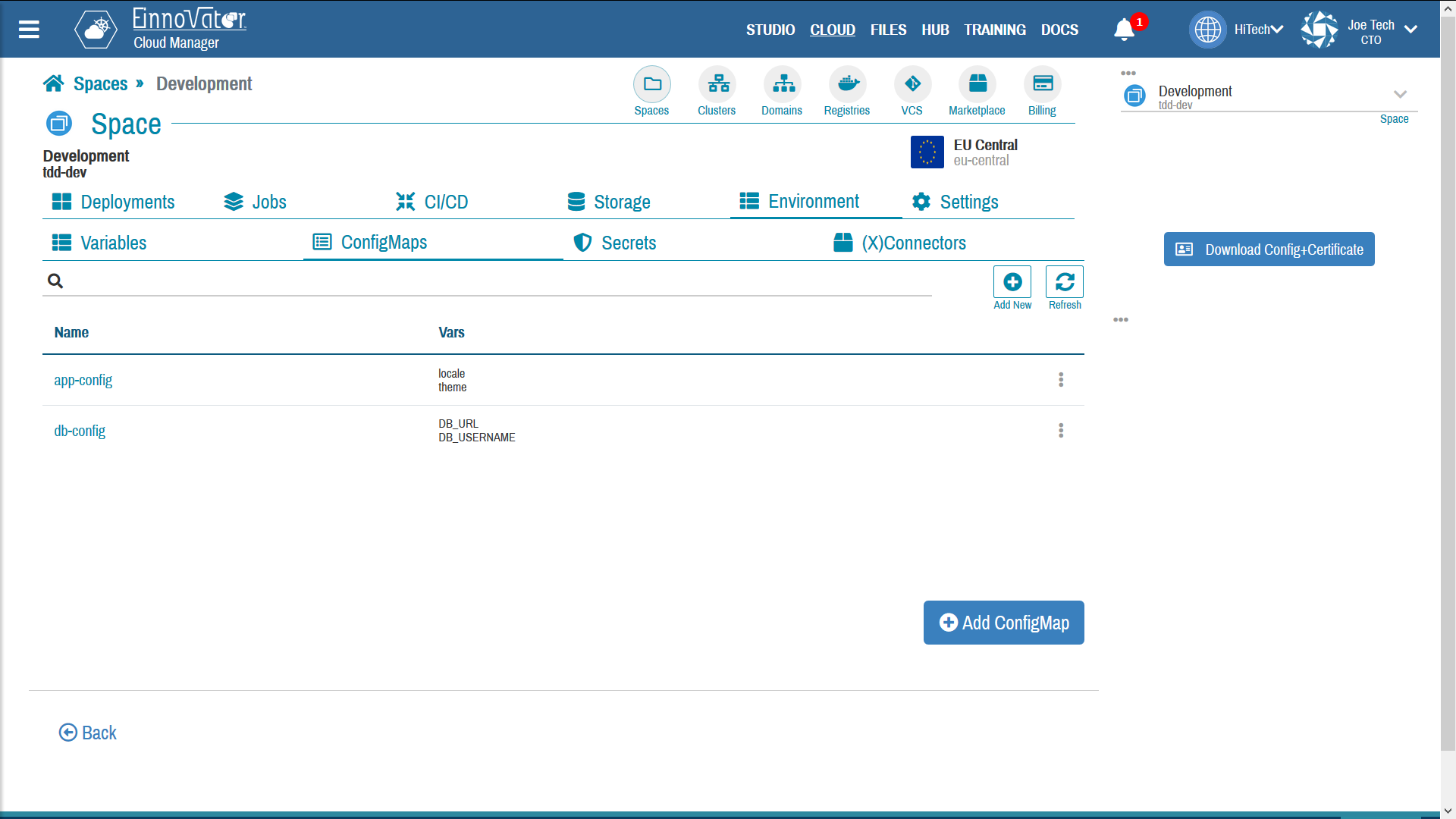
By clicking on the name of a ConfigMap a modal dialog pops up that allow to view and edit the values of the key-value pairs. The actions menu can also be used to edit or delete the ConfigMap.
Creating and Editing Config Maps
To create a new ConfigMap press the Add New button in the ConfigMap list panel (in toolbar or footer). Each ConfigMap has a name that need to be unique in the Space/Namespace. An arbitrary number of key-value pairs can be added to a ConfigMap by pressing button Add Variable.
Image below shows a snapshots of the ConfigMap create/edit modal dialog.
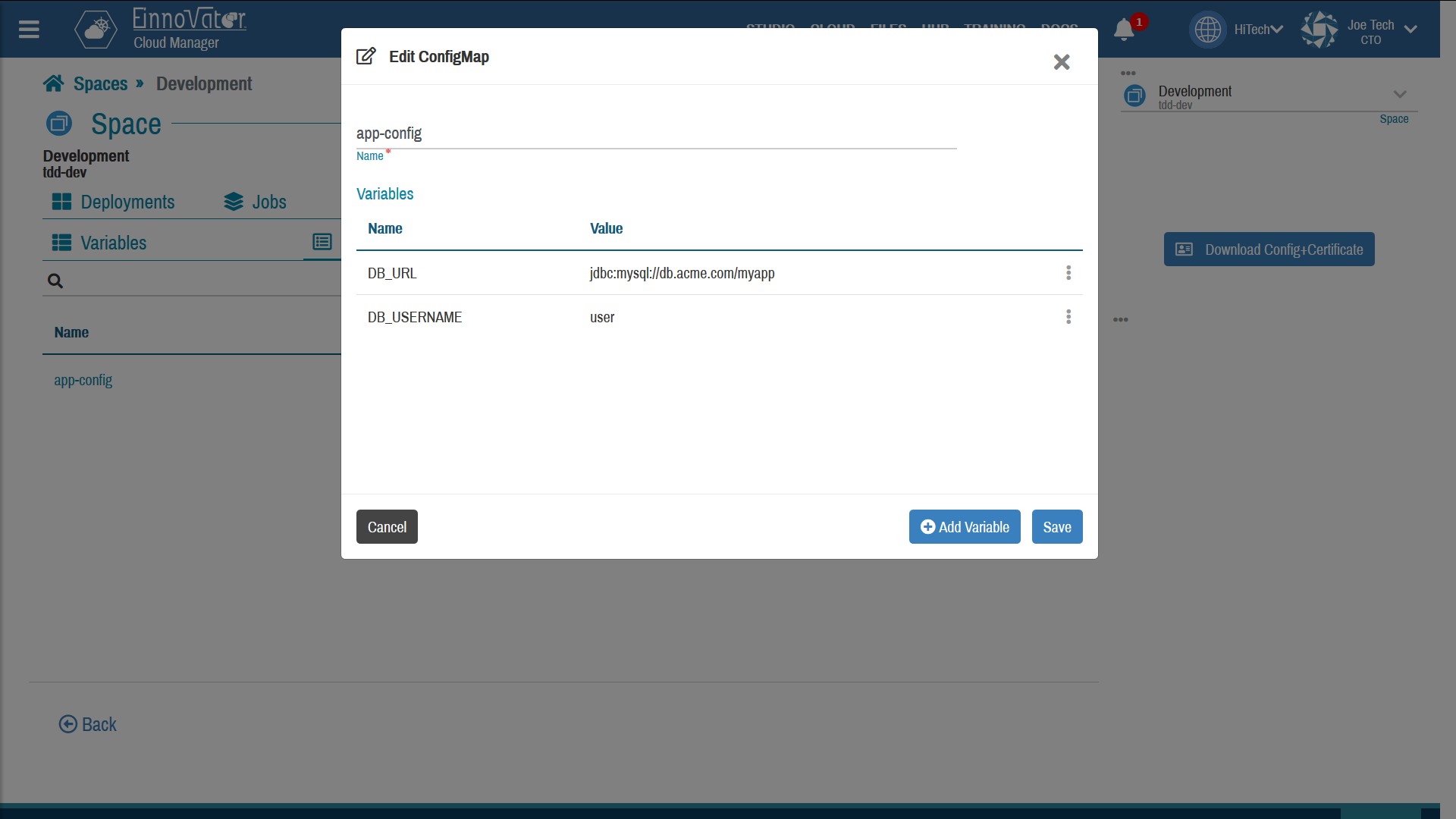




Comments and Discussion