Cloud Manager Reference Manual
DocsCloud Manager Overview
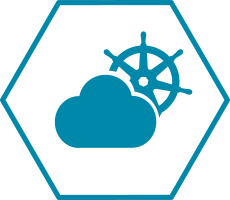
Cloud Manager is a platform and web UI for Kubernetes (K8) aimed to simplify many aspects of devops work. It provides a clean UI/UX for most common devops tasks while retaining all the power of Kubernetes. You can use it to deploy and scale applications and services, define configuring resources, run jobs, install marketplace solutions from catalogs, perform multi-cluster operations, setup CI/CD pipelines, and much more.
Kubernetes has become the de-facto industry standard for deploying and managing container-based solutions, and micro-service architectures. However, many professionals and members of the community have voiced some frustration with the steep learning-curve involved in bringing Kubernetes to its full potential. This is caused by a combination of factors, including the complexity of Kubernetes resource model, the need for intricate YAML manifest files for configuration, and lack or immaturity or not sufficient high-level tooling.
Cloud Manager fills that important gap in making Kubernetes easy to use and effective. Developers and devops staff become productive, without getting lost in the hurdles of low-level configuration. Rather they can focus on building, iterating, deploying, testing, and scaling applications and services.
Multi-Cluster, Multi-Cloud
Cloud Manager is designed from the ground-up to support devops in multiple Kubernetes clusters and multiple clouds, including on-premises and public clouds. You configure access to one or more clusters, and create (Name)Spaces and deploy workloads on any of the clusters within the same integrated environment.
It supports multiple methods of cluster authentication, and can be integrated with cluster from multiple cloud providers. You can perform inter-cluster operations as well, such as copy-paste of deployments and configuration resources across multiple clusters.
Getting Started — Public Cloud & On-Premises
You can get started with Cloud Manager easily by signing up at https://cloud.einnovator.org. This allows you to start deploying applications and marketplace solutions, and build your docker images, immediately, A set of shared K8s clusters fully setup are made pre-available, to make getting start easily. See: Getting Started.
You can also deploy Cloud Manager on other public clouds and on-premises, including your laptop and organization data-center. We provide an installation package that contains scripts to perform the installation automatically. Installation tooling & packaging can be opted between YTT, HELM, and manual installation using custom manifest files. All different modes of exposing services in Kubernetes are supported (i.e. ingress, nodeport, load-balancer, port-forwarding). See: Deploy CloudManager On-Premises.
Running, Scalling & Troubleshooting Deployments
Cloud Manager provides an intuitive UI to create new Deployments of different kinds, including stateless replicated deployments, StatefulSets, and individual Pods. All configuration details of deployments, including persistent Volume mounts, environment variables, and advanced deployment options can be easily setup. Space wide configuration resources such as ConfigMaps, and Secrets can also be pre-configured and used by applications.
Cloud Manager provides easy access to the logs of Kubernetes pods. You can easily switch between logs of different pods of the same deployment, follow log tails, search and filter log content, with a nice display high-lighting. You can also inspect all details about a resource specs, as in kubectl but with the commodity of a web UI.
CICD Pipelines
Being able to quick iterate and deploy new versions of your software, is a mandatory requirement to increase the quality of your software, keep your users happy and engaged, developers productive, and overall be able to experiment with new business ideas fast.
CloudManager provides you with a simplified experience to setup these continuous-integration & continuous-delivery pipelines. You can build and deploy new Docker images and deploy them with a single click. You associate a (VCS) GIT repository and a image Registry for each of your deployments, and CloudManager takes care of all the details to have the new version of your app ready. Source code is pulled from the GIT repository, built in the the cloud, and the resulting docker image is pushed to the selected image registry. All the details of authorization and kubernetes resource creation are taken care automatically by CloudManager. Internally, CloudManager integrates with Tekton, a de-facto standard for Kubernetes, to implement CI/CD pipelines.
Free and Cost-Effective Licenses
EInnovator Cloud Manager is available as a Free Community offering up to a limited amount of memory usage (10G), and as a commercial license offering for larger workloads.




Comments and Discussion