Cloud Manager Reference Manual
DocsCloud Manager » Secrets
A Secret in Kubernetes, similar to ConfigMap, is a named set of key-value pairs that can be defined in a Space/Namespace, and bound to an application for configuration. Secrets differ from ConfigMaps in the aspect that the values in key-value pair are encoded (64-bit encoding), and care is taken not to exposed the plain data. Cloud Managar provide a simple and intuitive UI/UX to create and edit Secrets in a Space. It is similar to the ConfigMap UI/UX, but allow for values to be encoded and decode.
Listing Secrets
The list of Secrets defined in a Space is shown in tab Environment > Secrets in the Space Details page. The name and list of keys (variables) defined in each Secret is shown.
Image below shows a snapshots of a Secret list.
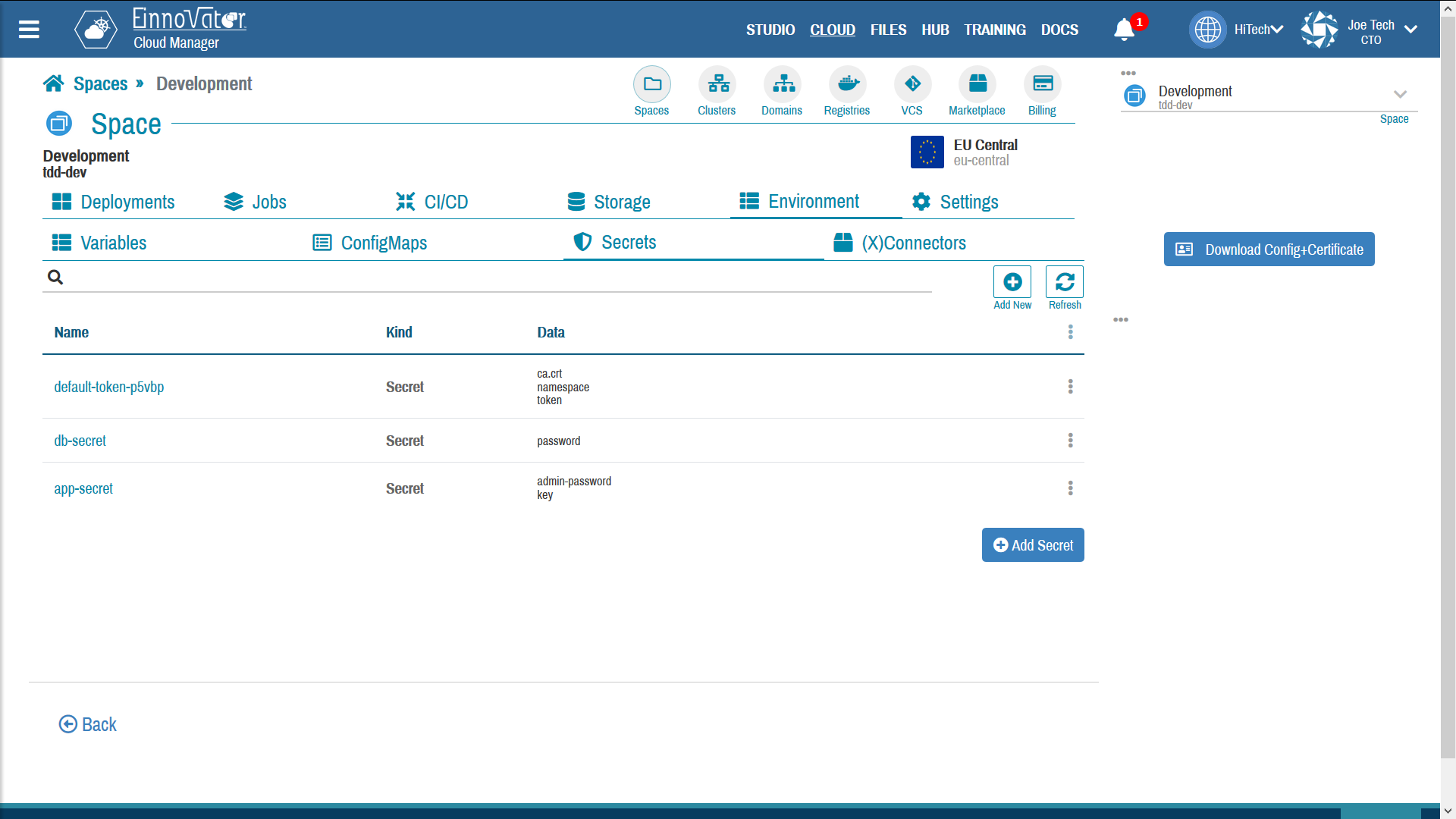
By clicking on the name of a Secret a modal dialog pops up that allow to view and edit the values of the key-value pairs. The actions menu can also be used to edit or delete the Secret. Clicking on the Decode link on each value, allow to view the plain (decoded) value.
Creating and Editing Secrets
To create a new Secret press the Add New button in the Secret list panel (in toolbar or footer). Each Secret has a name that need to be unique in the Space/Namespace. An arbitrary number of key-value pairs can be added to a Secret by pressing button Add Variable.
Values in a Secret need to be 64-bits encoded. Button Encode can be used to conveniently encode the a value. Alternatively, an already encoded value can by cut-paste when entered a new or editing an existing key-value pair.
Image below shows a snapshots of the Secret create/edit modal dialog.
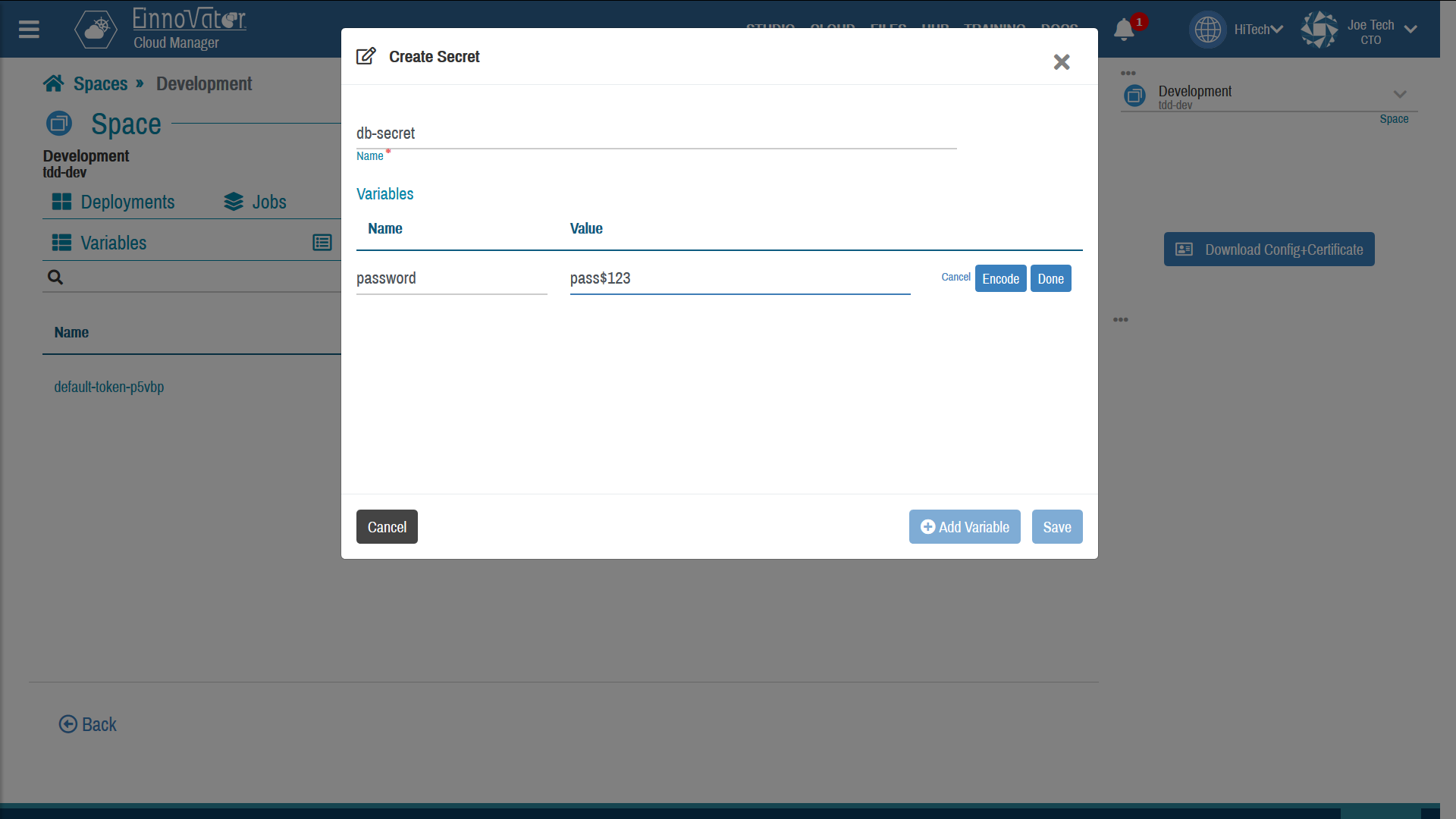
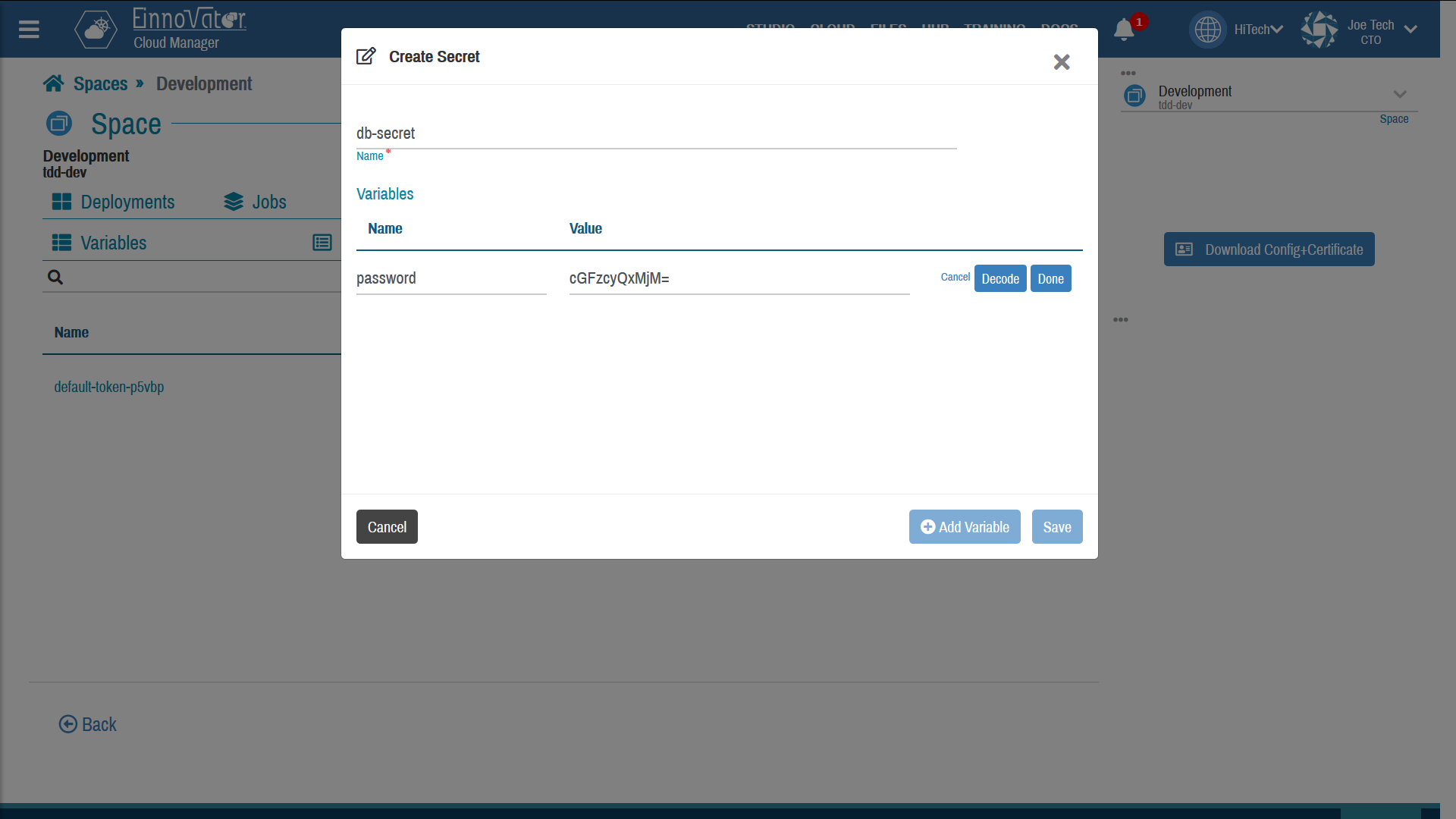




Comments and Discussion