Cloud Manager Reference Manual
DocsCloud Manager » Registries
In Kubernetes, Deployment/Pods run container images that are pulled from image stores designed as Registries. In CloudManager, a user can defines multiple Registries from where to pull the images used by containers in managed Deployments. Additionally, a Registriy needs to be selected when an image is build from a GIT Repository using CI/CD tasks. The Registry configuration includes the required credentials details to pull/push images to/from.
About Registries, Images and Image Repositories
The images pulled from Registries follow the Docker format, and thus are often designed as Docker images even if the Docker runtime is not involved. The term image repository is also used to designed a set of related images stored in the same Registry that have the same base name and differ only in a tag, and normally used to designate and store images fir different versions of the same application. Each image has a unique identifier of the form [domain/]repository[:tag], where the domain identifies the Registry (ie. the DNS host.domain with the API endpoints), repository is the name of the repository, and tag specifies which the image “version”. The tag is optional, and if so this implies the “special/default” tag latest. The Registry domain is also optional, and when not specified fall backs to the original registry DockerHub.
Notice that the default tag “latest” simply means “the last build/tag that ran without a specific tag/version specified”, and not necessarily the last (most-recent) image pushed to a repository. As this may lead to some confusion, some developer advocates recommend against or suggest avoiding using the “latest”/default tag, and recommend always specify an explicit tag.
Image and image repositories manged by Registry have ownership and security details associated with it, and are setup as public or private:
- Public repositories can be pulled from any location or app the Registry API is reachable
- Private images can be pulled only by providing appropriate credentials
Pushing images to a Registry usually require that credentials are provided, both for public and private images.
Listing Registries
Registries are a top level abstraction in CloudManager, and each user can configure access to several Registries. These Registries can then be selected from when configuring the images of managed Deployments, and as targets for CI/CD builds. The button Registries in the top-right toolbar, navigate to the list of Registries configured by a user. One immutable global registry representing the default DockerHub is automatically available.
CloudManager is not in it self a Registry implementation, but a Registry can optionally be installed in a cluster that is managed by CloudManager.
Image below shows an example of list Registries available to a user:
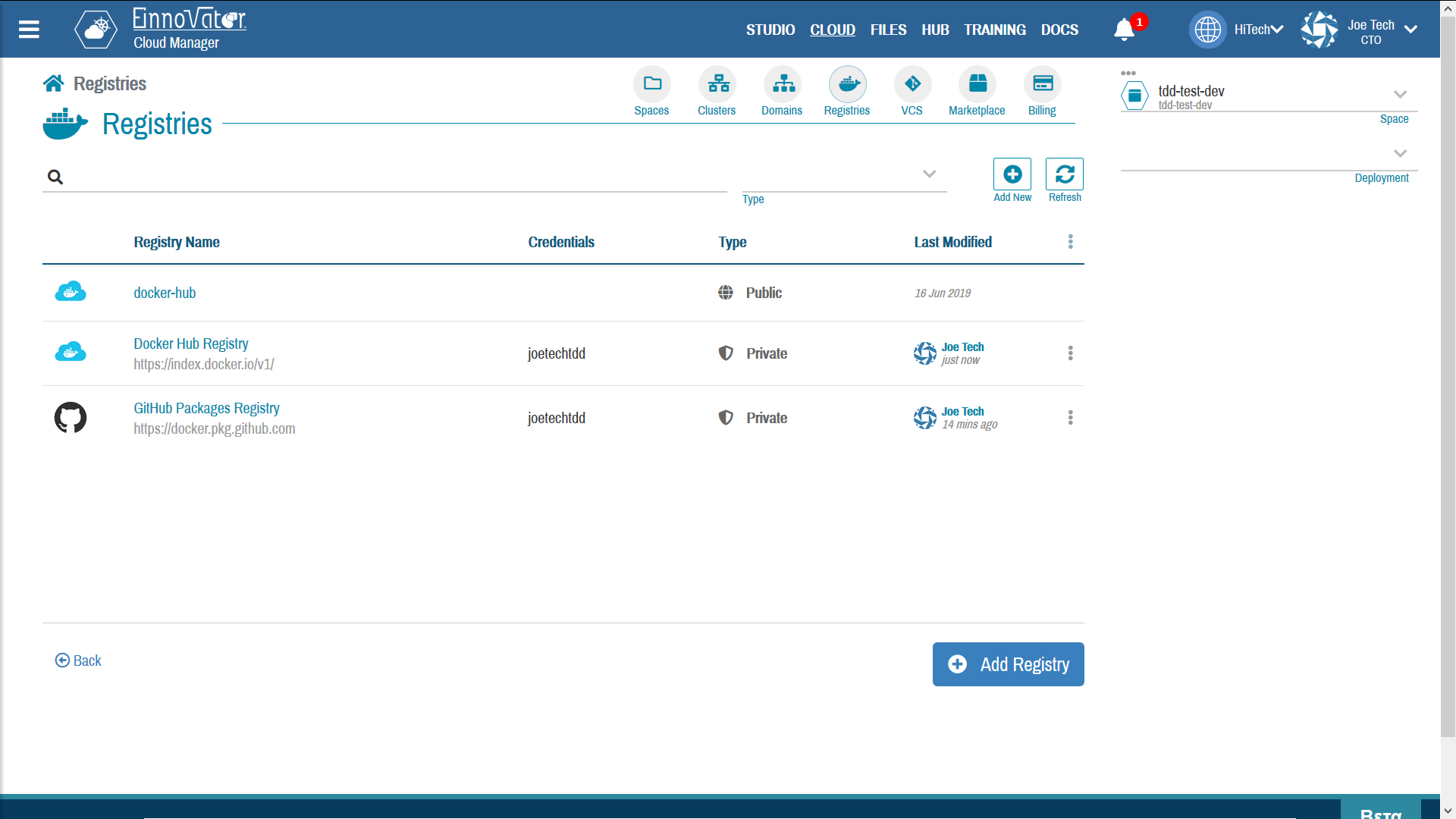
Creating and Editing Registries
A user can define any number of Registries. The button Add New in the Registry list page, opens a form page to create a new registry. Several options are available to configure the credentials to access a Registry to accommodate different authentication methods supported by different Registries implementations.
The following fields should be specified when defining a Registry:
Name— descriptive nameServer— URL of the Registry APICredential Type— Type of authentication credentials to user (None | Username/Password | OAuth2 Token | JSON token)Username— username or ID specified at signup in the RegistryEmail— email specified at signup in the Registry- The remaining credentials info:
- Password
- JSON Token
- OAUth2 Token
- an optional decorative media thumbnail
Images below show examples of Registry definition with private access: Dockerhub (left-side), GitHub Packages (right-side).
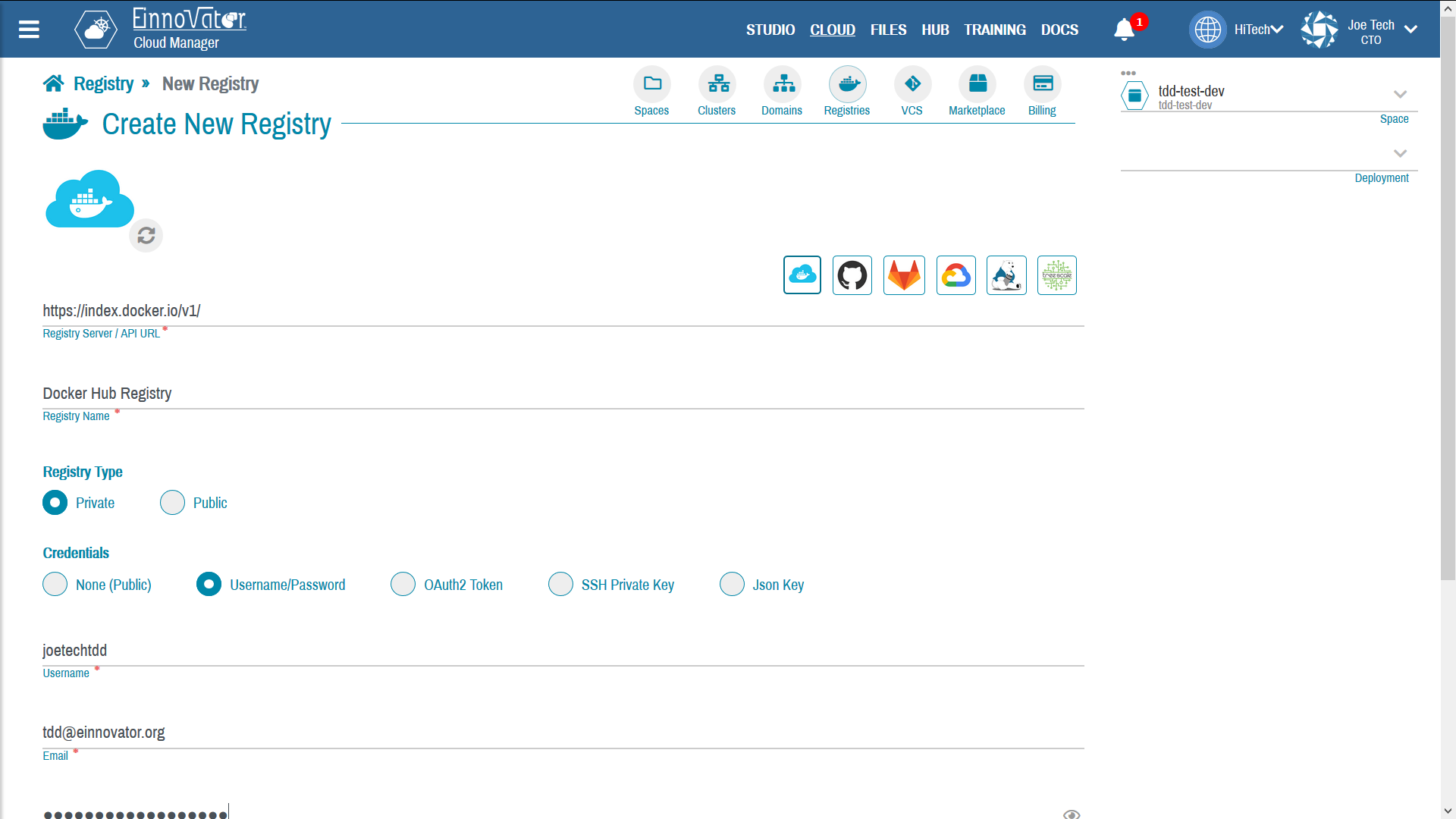
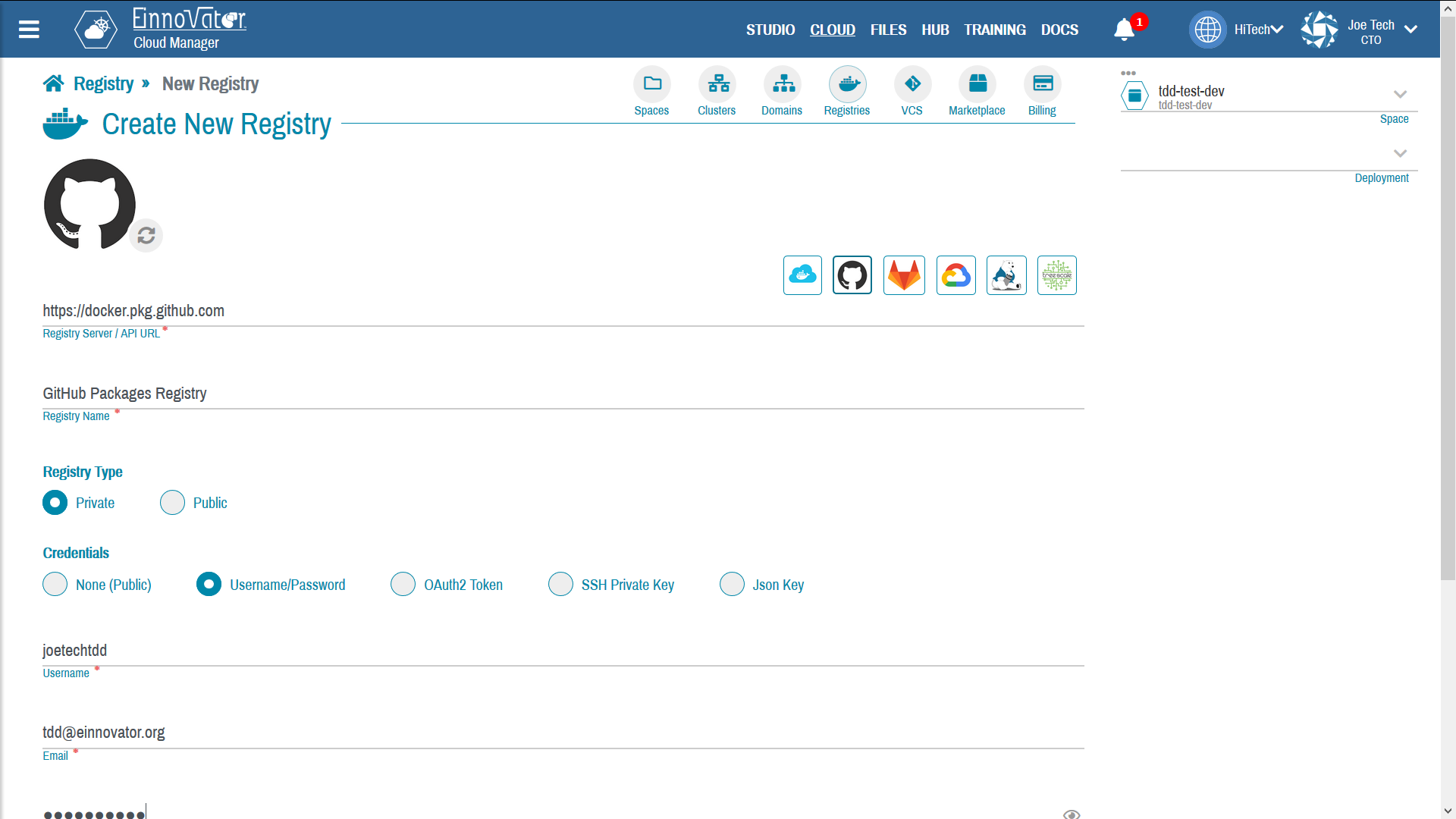
Any Registry whose API URL and valid credentials are known can be configured. As a convenience, the CloudManager UI provides several “One-Click/Quick-Setup” buttons for commonly used public SasS Registries. Table below provides a summary of these Registries as well as the credential types to use/supported. Notice this list may change with different versions of CloudManager.
| Icon | Registry Name | Server URL | Credential Type(s) |
|---|---|---|---|
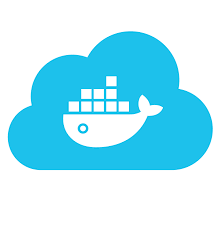 | Docker Hub | https://index.docker.io/v1/ | Username/Email/Password |
 | GitHub Packages | https://docker.pkg.github.com | Username/Email/Password |
 | GitLab | https://registry.gitlab.com | Username/Email/Password |
 | Google Cloud | https://gcr.io | Username/Email/JSON Token |
 | Canister | https://cloud.canister.io:5000 | Username/Email/Password |
 | TreeScale | https://repo.treescale.com | Username/Email/Password |




Comments and Discussion