Cloud Manager Reference Manual
DocsCloud Manager » Services
Often, we want applications and services to be available to the world via a public URL. So being able to defined Domains and Ingresses/Routes is an integral part of devops.
In Kubernetes Services can be made accessible via a DNShost.domain name by relying on the mechanism of Ingress. An Ingress specifies the details to make a service accessible via DNS qualified names, and in case of secured https access a (SSL/TLS) certificate. In CloudManager, assignment of DNS domain names to Services is organized with the concept of Domain and Routes.
Listing Services
A Domain represent a top-level DNS name or a sub-domain, optionally configured with a (SSL/TLS) certificate for https secure access-
Images below show a Domain being created, and a list of Domains list.
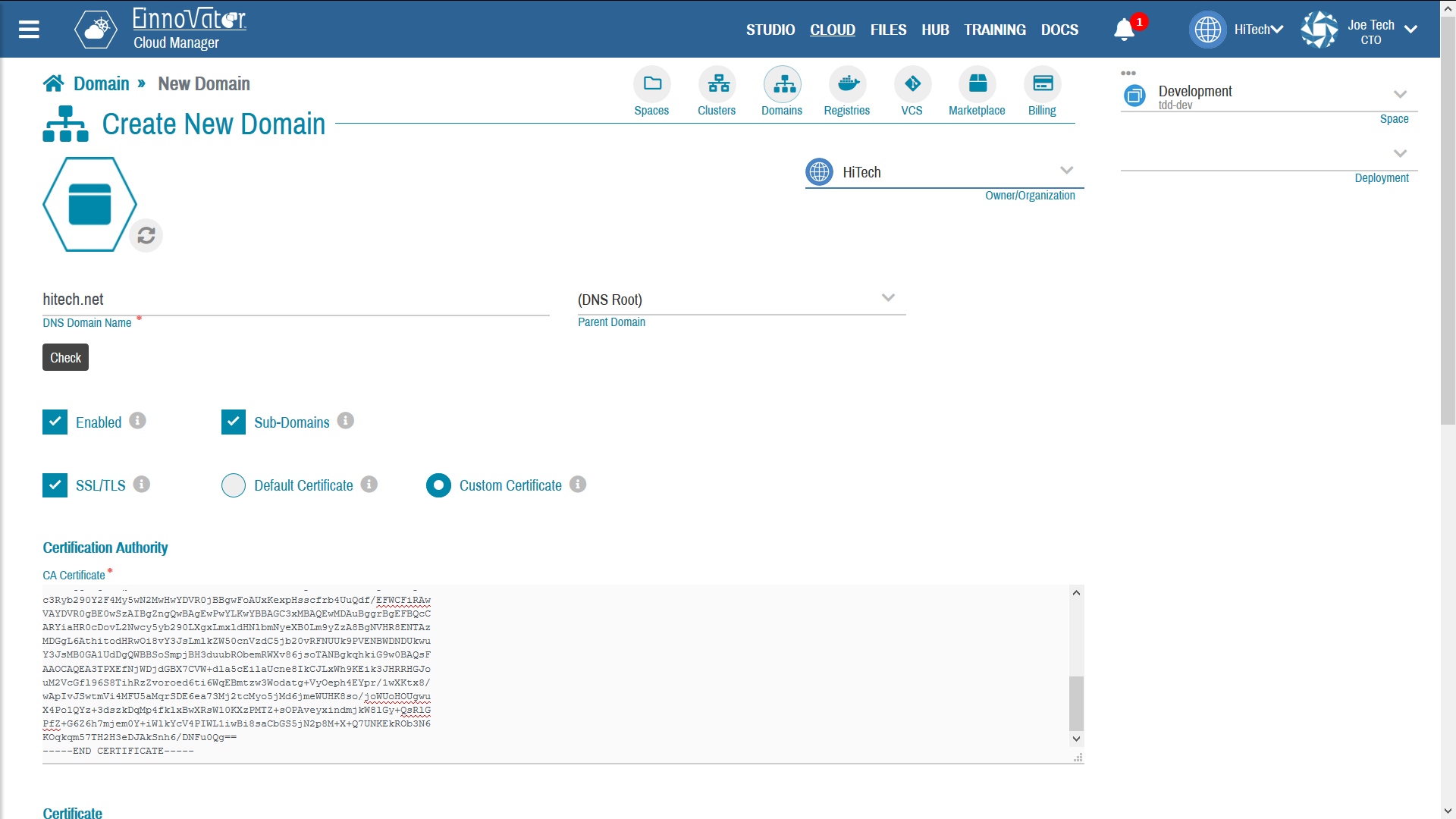
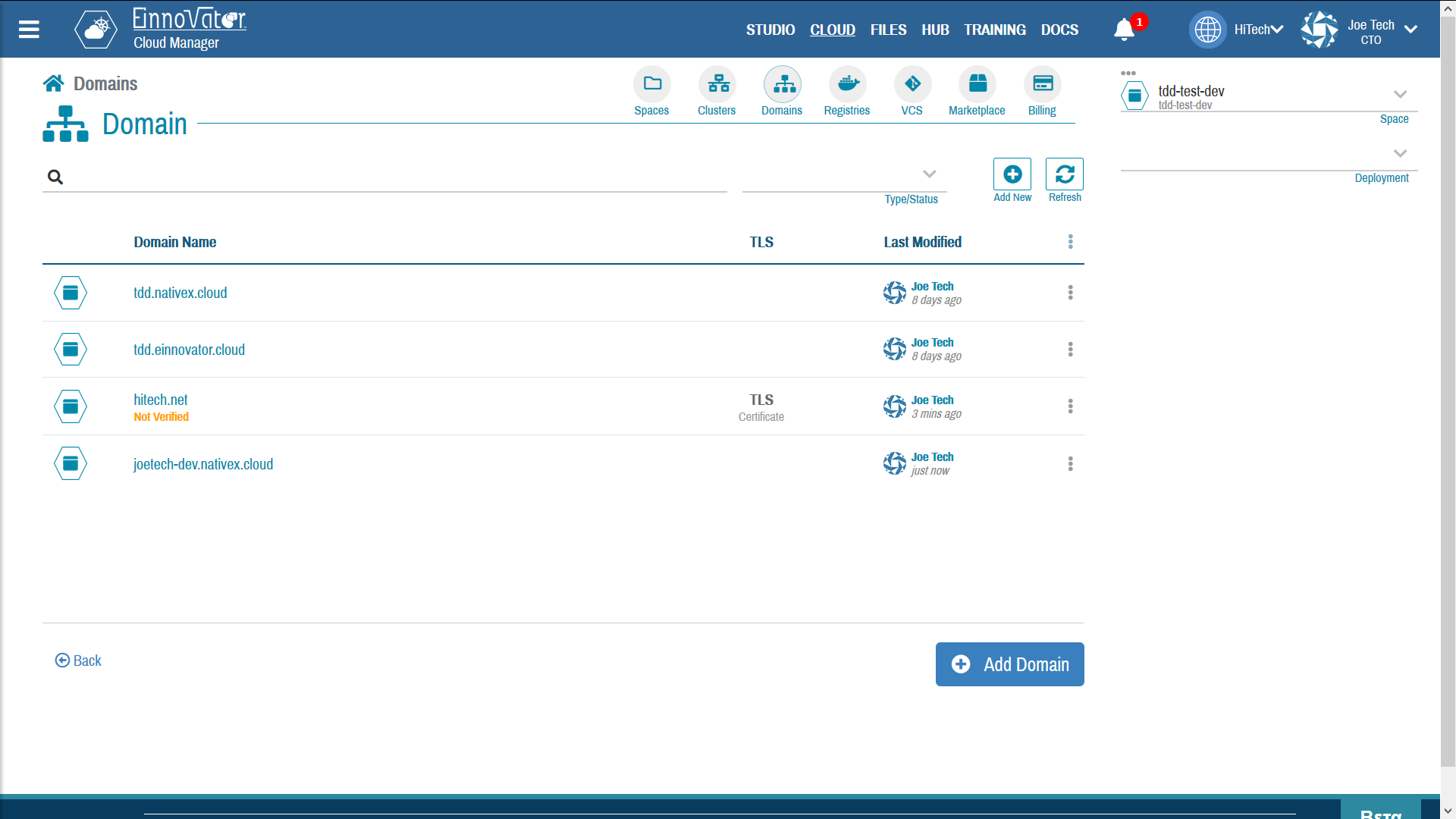
Accessing Services
Ingresses and Routes
with the we can manage the set of DNS names a Service is accessible using the Routes tab. Each DNS name in an Ingress is designated as Route.
For managed Deployments, and as a convenience the Routes tab is also available in the Deployment associated with the Service. Notice that the list of routes of a managed Deployment is also stored in CloudManager own data-base. If you update the set of Route using the Service URI, you should run a Sync operation on the Deployment available on the context menu of the Settings > Options tab.
Images below shows snapshots of the UI for managing the set of routes of a Service (left hand-side), the associate Deployment (righ-hand side).
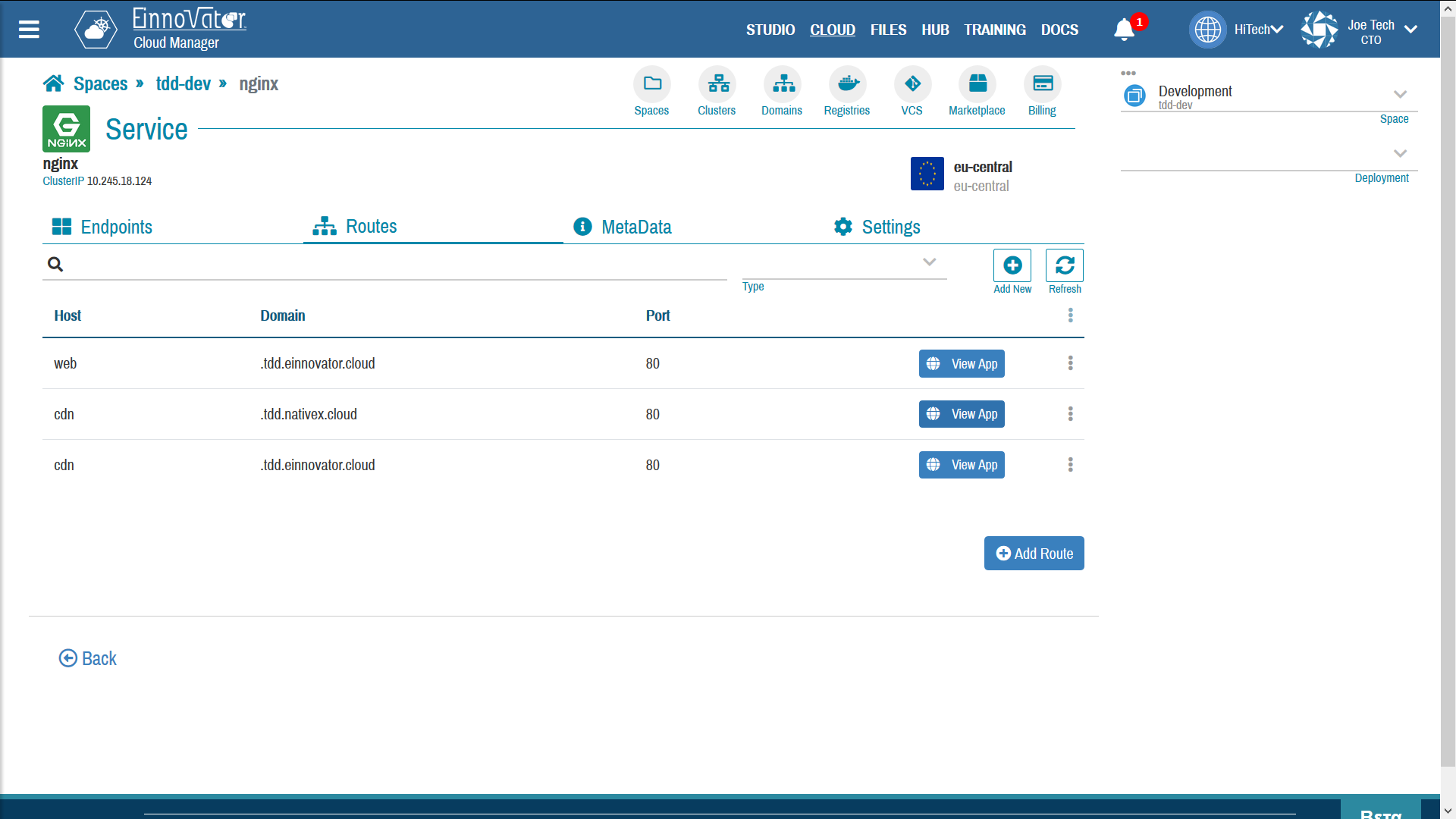
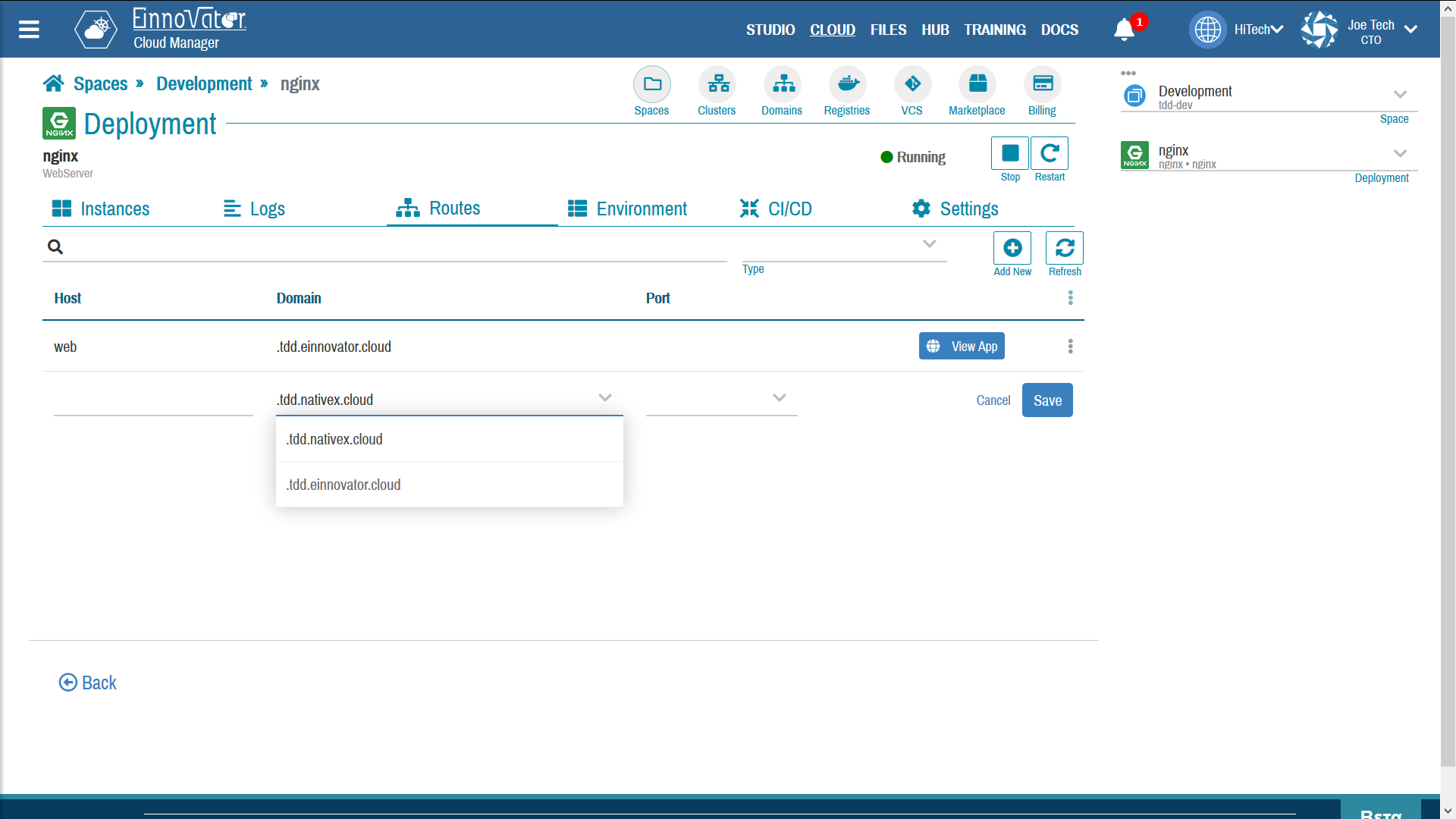




Comments and Discussion